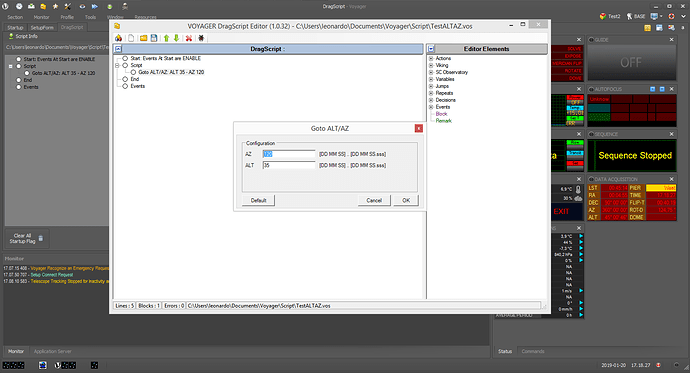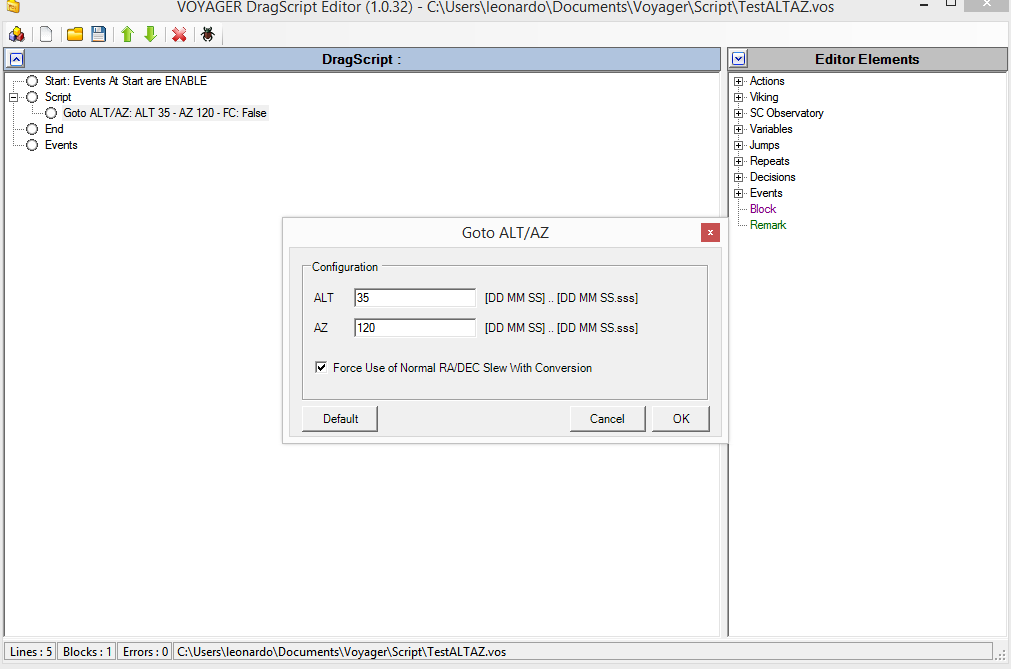Ok Leo. I understand. Just for my benefit I inserted a Stop Tracking command in the script, followed by a 10s wait, followed by the GoTo AltAz command (with the coordinates inverted). I get the below from the ASCOM log, which shows the same error. I have asked Ray for an explanation also:
15:59:13.138: ASCOM: Info : SET Tracking = False
…
15:59:23.551: ASCOM: Info : GET SiteLongitude = 6.66666666666629E-02
15:59:23.552: ASCOM: Info : GET Altitude = 89.3463888888889
15:59:23.552: ASCOM: Info : GET EquatorialSystem = equLocalTopocentric
004511 2019-01-20 15:59:23.552: ASCOM: Info : GET RightAscension = 4.85555555555556E-02
15:59:23.563: ASCOM: Info : GET Tracking = False
15:59:23.564: ASCOM: Info : GET Tracking = False
15:59:23.564: ASCOM: Info : SET Tracking = True
15:59:23.564: ASCOM: Info : SET TrackingRate = 0
15:59:23.564: Driver: Info : CommandBlind TX=’:Q#’
15:59:23.574: Driver: Info : CommandBlind TX=’:RT2#’
15:59:23.596: ASCOM: Info : GET Tracking = True
15:59:23.618: ASCOM: Info : GET CanSlewAltAzAsync = True
15:59:23.630: ASCOM: Info : SlewToAltAzAsync() Az=120, Alt=35
15:59:23.630: check_connected: Exception : Track <> g_bTracking: False, True : SlewToAltAzAsync
Thanks again
Roberto
 simple ! How i’m new to ASCOM also so many mount driver developer are new to ASCOM …
simple ! How i’m new to ASCOM also so many mount driver developer are new to ASCOM …