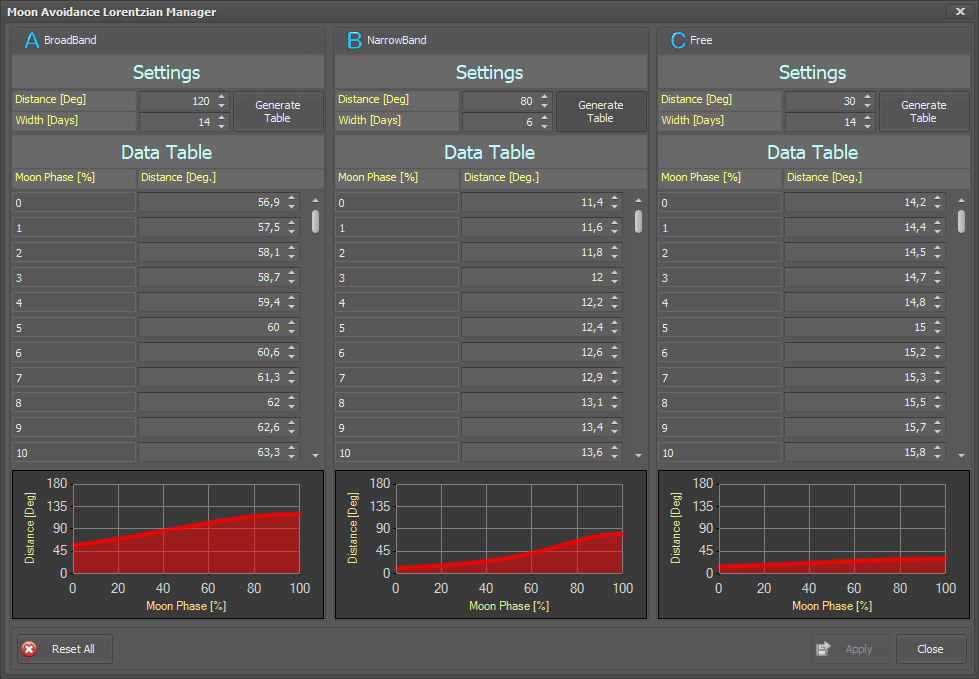I will add a csv import to not edit moon phases manually
One question about the Moon avoidance profile here: these profiles are showing that even when moon phase approaches 0, there is still a minimum distance that a target needs to be away from moon to allow it to be chosen by Robotarget. In reality I would think that when the moon phase is small enough (like below 10%?), you wouldn’t care too much about the distance? I understand you can change the width of the profile by reducing the “width” value; what you guys using?
Yizhou
On side of discussion that other users will add :
the data used are what you can read on the fields list.
So put the values you want to change and press apply.
This is great Leo! I was updating my targets w/ the presets, and was wondering if it’s possible to assign the moon avoidance profile on a per-filter basis. In this way, we could have one target that can allow LRGB + Ha + SII + OIII, and the avoidance would be on the filter, and not the target. As it is now, we’d have two of the same target in the manager - one for broadband filters, one for narrowband.
Gabe
This not possible Gabe, I’ve just answered to this question.
Constraints for filters have not sense in Voyager Advanced.
Copy and paste the target and use different shot is a matter of 5 seconds.
All the best
Leonardo
Gabe, that is exactly how I do it (And what Leonardo is suggesting)
For full LRGB-HA-Oiii-Sii targets I create the target first in my narrowband set, as a HA-Sii target with constraints to suit (Typically moon up, but I will now start using the moon avoidance constraint as well) , then I copy and paste it including all shots (Still in the NB set) and delete the Sii shots, and change the HA to Oiii, and set up constraints to suit Oiii, then I copy it again, this time in to my LRGB set, and set up the LRGB shots and suitable constraints. So long as you remember to change the target name to remove the “Copy” tag, the image files all end up in the same folder.
I know that sounds a bit complex, but it probably takes me less time to do in the RoboTarget manager than it took to write this.
In my view it absolutely does. Moon avoidance has to do with light transmission which is why it makes sense to have these constraints on filters. You can imagine how cumbersome setting up and managing different sets are for mosaics.
Voyager doesn’t have constraints for filters
Use a set and create more targets.copy and paste is light fastness.
All the best
Leonardo
Yes I know, which is why I’m suggesting that adding filter constraints would improve the user experience. It could even have functionality to disable specific filters entirely depending on which flats you are planning to take.
Unfortunately it is not really possible to do what you ask. You can instead follow the directions for use given.
For flat the best is to get few for all filters using the skyflat.
All the best
Leonardo
To be clear is the recommendation that for every target that’s both wide and narrow band that we copy and paste the target, change the names to be identical (to avoid two separate folders and select a different Lorentzian and filter set for each?
This is what I have been doing, but I want to check (as I’ve now got a lot of targets in Robotarget - over 100 - I hope I haven’t been using it incorrectly)
It’s one of the reasons I asked if we could select and update multiple targets in Robotarget at once, I want to use Lorentzian for them all (as it’s a new feature) but am having to go through each of my 100+ targets manually, it’s quite a task and something that a computer could automate easily.
Dear Paul, if you want to use different constraints for narrow and broad yes.
100 target is a huge number for a scheduler, probably this is the source of all the work you need to do. RoboTarget is a scheduler and not a private catalog of targets, for this scope you can use the RoboClip !
RoboTarget manager is a remote system, it is not possible to automate the task you want.
If you have this huge number of targets it is better for you to upgrade to Voyager Advanced NDA, this version allows you to directly access the APIs for targeting and rental by writing your own code. It is usually used in the professional rental sector but it is certainly also open to private individuals…
All the best
Leonardo
I am interested in your own personal experience: I am asking whether you have found the curve, “Free”, to be sufficiently restrictive enough when using 3nm NB filters? Hearing your collective experience is more useful to me than doing my own experimentation. So, has the curve, “Free” been felt to be sufficient enough to guard against the adverse effects of moonlight for those of you using these much tighter filters? If not, in which filter were you most likely to pick up a gradient? Thank you
Hi Quantum,
I use 5nm Chroma filters. I don’t have experience with 3nm. However, I use the “free” option to shoot during moonlight with my OIII filter but I’m more restrictive. Usually its not good to expose OIII at all during bright moonlight as much of the light makes it in. So, I edited the “free” curve. Usually 1/4 moon or less is fine, however even on a full moon night, the sky isn’t so bright if my target is on the other side of the merdian at moon rise. I can get an hour of exposure time 120deg away from the moon. With Ha you will have to do some tests and it will depend upon your system, camera, etc. The “narrowband” curve really makes more sense with Ha and SII.
Jon
I meant to thank you for the response. O3 is such a different animal than Ha when it comnes to moonlite effect. Because Voyager Advanced is so flexible already, I can sound pretty “spoiled” with my wishes. With that being said, I kind of wish the Lorenztian was slot specific rather than Target specific .Doing so would overcome a few minor inconveniences. (An example is: when collecting data on a galaxy that has some Ha contribution I usually set up a separate target in RoboTarget for the Ha just to have those slots comply with a different Lorenztian. Similarly where it slot specific I would use a different Lorenztian for O3 the the one for HA and S2 when shooting most NB targets.
This is not possible in Voyager and have no sense.
Please use different target if you need different constraints, this is really simple and fast. I think 10 second at all.