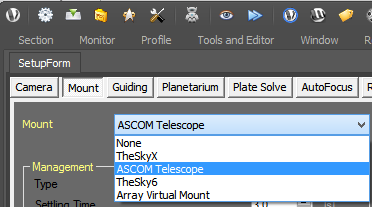I am slowly transiting over to Voyager. I have a few more questions:
-
Is there native support for Canon DSLR camera? I found an old thread about a year ago using ASCOM.DSLR driver and BYEOS with variable success. Is it still the best way to use a DSLR with Voyager? I have a setup which I usually use DSLR instead of my CCD, and it would be nice to be able to control the DSLR using Voyager as well so everything is standardised.
-
Motor focuser direction and backlash compensation.
I have a number of different setups, some have the focuser mounted in such a way that in/out is reversed. There are options to specify this but does it stay the same between different profiles, or can different profiles have different in/out direction settings? How does backlash compensation work when the in/out direction is reversed? Does the automatic focuser calibration adjust the backlash compensation automatically? -
Can the number of subframes be increased in the middle of a sequence to compensate for bad frame? Sometimes I notice a bad frame due to clouds - can Voyager detect bad frame based on HFR / eccentricity etc and then automatically increase the number to compensate? If automatic bad frame detection is not possible, can the number of subframe be manually increased while the sequence is running?
-
CdC integration issue
I have CdC loaded with Voyager, but I have to go to CdC afterwards to manually connect it to the telescope, otherwise it won’t show the current scope position in CdC. When Voyager quits first before CdC, CdC will start complaining about “telescope not connected” in an infinite loop. It seems when Voyager closes it does something to the mount driver and CdC does not like that.
What is the intended purpose of CdC integration? What does Voyager use CdC for? What will stop working if no planetarium is connected to Voyager?
-
Apparently unnecessary filter switch
I have set up to slew to a focus star for focusing every 5 subs or so. I have also set up to use actual filter for focusing (instead of using L filter and offset). However, it seems that during autofocusing, Voyager would switch to L filter to centre on the guide star and the the actual filter for focusing and the back to L to recenter to target and then back to actual filter to continue imaging. Is there a way to just using the actual filter for centering to and back from the focus star? How important is precise centering of the focus star? -
Feature requests
(a) select the correct PHD2 profile when connecting to PHD2 depending on the active profile. Switch PHD2 profile when Voyager profile is switched.
(b) Native DSLR support
© In FITS viewer, a easier way to scroll through the different subs using a forward and backward button
(d) In FITS viewer, separate viewers for the subframes and the internal working images (for plate solve etc)
(e) Continuous shooting mode for “On-the-fly” or even better, a rough focus routine that goes like this: Take a frame, find the brightest blob which may be an out of focus star, create a subframe around it and then continuously expose to allow rough focusing.
Thank you