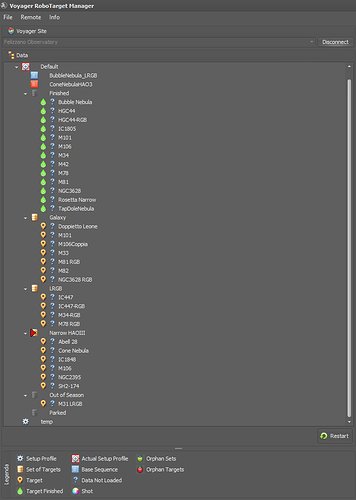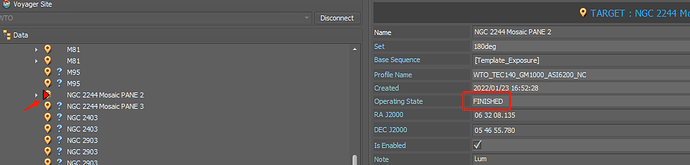This is such a great question - I don’t have an answer, I am still learning how to apply the new tools - here is my early perception of the scheduling optimisation (some of which is algorithmic, some of which is human managed).
Like an operating system scheduler I agree that there are different algorithms required for different goals eg: real-time schedulers have a different set of goals to “fair share” schedulers, it’s rare to be able to satisfy both goals without creating a compromise. (eg: a supernova survey vs “pretty picture” imaging)
My sense is that Voyager users generally value image integration time & data quality over “shot counts” - this is something like what AstroGabe was working on but a much harder problem as somewhere the Scheduler would need to track “what shots do I need to collect to allow this imager to finish their project to their satisfaction?”
All of this makes me think the solution to optimisation is actually one step above it, which is the PLANNING phase and there are some big questions then;
- what am I trying to accomplish this month/season? (targets that rise this month/90 days)
- for a given target, especially lower altitude ones (so only a small window to capture) what compromises am I prepared to make compared to another target (this helps me prioritise overall)
- what’s my policy (and experience with this equipment & location) for moon up vs down
- I am sure all of this changes for portable vs permanent setups
I imagine optimising the scheduling is directly related to the imager’s goals and the business rules for obtaining that goals - eg: getting to a certain number of hours/subs for a given target, some of which should only be collected while the moon is down, some of which you don’t care what the moon is doing so long as it’s >45’ away from the camera.
The reason I say this, I also learned that this also relates to how the work is packaged and my definition of “optimum” for the schedule.
eg: as the moon is now up in my night sky, my rule of SQM >21 meant that all of my LHaRGB targets have stopped running, even though I should be able to collect great Ha data for all of them.
So now I split the Ha/NB data & LRGB in separate sets for the same Target (ie: as there are more imaging days available for NB when the moon is up) - the goal being that NB data should only be collected during moonlit nights unless there’s nothing left to do that night OR if it’s a high priority NB target
But I am also guessing that makes the optimisation of the Scheduler even harder. Plus you also get a lot of targets you need to manage (my RoboTarget Manager is already full of Sets as I load up my year’s worth of imaging goals).
I don’t imagine the above helps much but I felt the need to write out my thoughts as I start to wrap my brain around the opportunities that the new tools bring us.