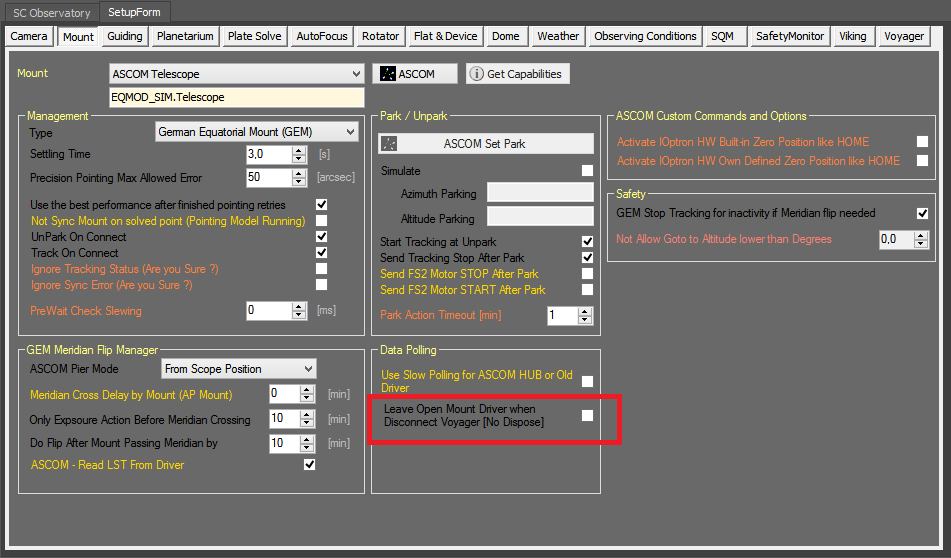Great image congratulations, thanks for sharing with us.
I try to answer to your question:
1 Voyager coord for pointing and target must be passed in J2000, also the catalogues usually wok in J2000 and plate solving system return J2000 coords. J2000 coord is the same for all system if plate solving centered for you with an error under what you asked cannot be out of center. The coords in the mount info box are in JNow according the mount driver.
2 AP driver have this issue on release from years, I personally have AP mount. If you found the AP driver doesn’t release the instance you can try to use the flag in the image attached. I created for this case, this can mitigate the problem. Final solution is to kill the driver from the task manager. Someone use the OS Kill process in DragScript before connect all.
3 You can change versus of focus and backlash at your pleasure if you use RoboFire. Use RoboFire setting here https://voyager.tourstar.net/index.php?title=AutoFocus_Setup#RoboFire_Configuration_Center
If you use backlash in RoboFire remove from driver and viceversa
- You can choose the folder name how you like in the flat sequence
Thanks to you, you are welcome.