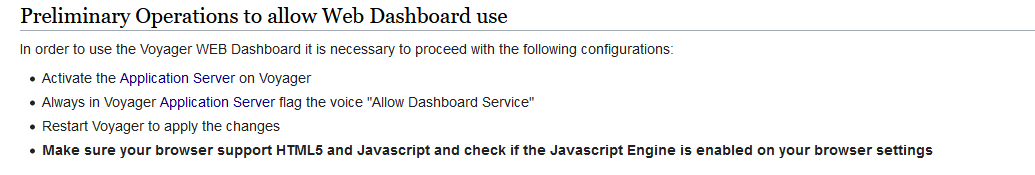Remind me what version of iOs you’re on and I’ll retest tonight
Hi Paul,
Many thanks for offering to take a look!
It’s an iPad Air, 4th Generation (model number MYFM2B/A) and it’s on IOS 14.4.
I’m not on 14.4 - let me upgrade and I’ll advise if it’s still working.
While we’re at it, I assume you’re on teh latest version of Voyager. Windows 10, etc? Anything else you’re running on your Windows box that might be helpful to know?
Hi Paul,
Voyager version 2.3.1 (latest version I believe?). Upgraded from ‘demo’ to ‘trial’ license only a few days ago.
Windows 10, latest update (whatever that is!) on mini-PC, which is an Intel NUC i3-8109U, 4GB RAM, 64 bit operating system. .NET framework 3.5.
Nothing else running on mini-pc when I’m trying to connect, apart from Voyager of course. No additional virus protection running - just usual Windows Defender, for which I have all protection disabled for the moment anyway, incl. firewall, etc. until I sort this out.
Although not running any of them whilst I’m attempting to resolve this, also have all the usual associated astro programmes on the mini pc:
PHD2
EQMOD
Sharpcap
SGP
Cartes Du Ciel
Stellarium
NINA (was trying it out at one time!)
Plus usual device drivers, platesolving files, ASCOM, etc., etc.
As mentioned, NONE of these are running apart from Voyager when I’m trying to resolve this - I don’t imagine any of those would be doing anything in the background, so I suspect they can all be discounted.
I’ve also checked task manager for any other spurious running apps, etc. and nothing blatantly obvious I can see … I do note under the task manager ‘details’ tab that all ‘LOCAL SERVICES’ items (that are shown as ‘running’) have their UAC Virtualization shown as ‘Not allowed’ - not sure what that really means in practice but could that have any significance? I think I’m fishing for possible solutions now!
Thanks again for checking!
If work with other browser in your IPad and other device why search for a program , OS or Voyager problem.
I would normally agree entirely, but irrespective of browser I still can’t get it to work using my stand-alone router, no matter what (ironically, this being the one I would normally wish to use!). Only works (for me) specifically with Firefox, and only specifically via my home (internet connected) router. So it would be very useful to understand what restrictions and/or settings might be causing this situation so I can resolve that.
I’m absolutely sure there’s no problem with Voyager, it seems to be my interaction with it is not set up right somehow (odd setting somewhere perhaps?).
Paul - I’m very grateful for your offer to investigate this for me - but I wouldn’t want you to waste your time unnecessarily if you are unable to find anything obvious. If it ends up being my problem, and only my problem, then so be it.
Many thanks,
Richard
No problem, I just want to help.
You are free to test all what you want.
If you need our support please write to the dedicated email.
All the best
Leonardo
Hi Leo,
Many thanks - your help, suggestions and support regards any issues regards using Voyager is much appreciated and welcome by many on this forum, that’s for sure.
Let’s see what Paul may discover (or not!) and we’ll go from there …
Thanks again,
Richard
Well, I have a (slight) update!
I have no idea what (if any) change is/was made throughout my latest investigations last night, but I now find that I CAN this morning communicate with Web Dashboard via my stand-alone router, when using Firefox, and everything seems to work as it should. I can only presume there was something, somewhere, that was restricting access via that router. Very annoyingly, I’m afraid I have no idea what that was so I’m unable to share that information - I’ve rechecked settings and I can’t immediately see what I may have changed (if anything?) that would affect that…! Never mind, it’s now working!
So status at this time:
Using Firefox I can now connect to Web Dashboard via both home (internet connected) and stand-alone (no internet) routers, and it seems to be working correctly.
Using Safari I still have the original issue - it will display the Web Dashboard screen but none of the actions (i.e. buttons) are operational and every one of them is coloured in, generally blue or red depending on their designated function (i.e., when connected normally, only the ‘Connect’ button is turned blue colour, all others have no colour at all …).
So, Leo, your comment about why bother to search for a problem if I have it working with another browser is now completely valid, and I will therefore heed your wise words and stop searching now I think!!
And Paul, I much appreciate your assistance, but if you find nothing obvious after a cursory investigation then I wouldn’t wish you to waste any more of your time unnecessarily on my behalf. It would of course be very informative to understand what my Safari ‘issue’ might be, but at least it looks like I currently have a good, reliable, method of using Web Dashboard with Firefox browser!
Whew!
Thanks to both of you for your support.
Kind regards,
Richard
Hi Richard,
like I said Web Dashboard is pure JS and HTML5 … so we can support for this but connection and routing is something can be hard to manage from remote. Changing in browser and OS is something again really difficult to fight and out of our possibilities.
All the best
Leonardo
Hi Leo,
Yes, fully appreciate that and understood, thanks! Which is why I’ve wanted to avoid requesting official support from you if I could, because I know this is something completely out of your control!
Regards,
Richard
Hey Richard, no problem. If we can help each other out, that’s a great forum!
So I’ve installed 14.4 and tried to test and it’s working fine with Safari on my iPad (Pro).
I can’t easily send you all my settings, but I should point out that cookies are enabled, I assume you’re doing same? I believe I am running the default Safari settings AND I do use iCloud to synch my settings across devices, so this might be something worth looking into on your iPad, perhaps it’s a seething that you’ve inherited from another device during Apple’s new devices setup?
Another related question, you’re not doing anything funky with DNS? I don’t imagine it’s a problem, but this is such an unusual problem that I’m widening the scope of my questions.
Without wanting to create more work, it feels to me as though a simple, standalone test environment for the sake of testing all this (router/switch, clean NUC (yours sounds clean enough), fresh iPad install) might be worth testing - at least to confirm it’s NOT a config issue in your existing setup.
My sense is that it’s a settings problem on the iPad, just nit sure where and am REALLY curious to know. If I’ve learned anything about these problems, if one person out of the 1000s of Voyager users is having the problem, then there will be another one some day and getting to the root cause will help them in the future as Voyagers popularity grows.
Thanks to both Leo’s and Paul’s various ‘pointers’ as detailed above I HAVE EVENTUALLY FOUND THE 'PROBLEM AND SAFARI IS NOW FULLY OPERATIONAL WITH WEB DASHBOARD!!!
Yippee! Leo and Paul, thank you both so much for your assistance and leading me towards the right direction.
I started going through EVERY setting for both routers, and then Safari. If it was currently ‘OFF’ I turned it ‘ON’ to see if that had any effect … or if it was ‘ON’ I turned it ‘OFF’ instead and checked again … you get the idea.
Nothing unusual found in either router set-up, but it turns out the setting that was set as ‘OFF’ and was the cause of my issue because it wasn’t turned ‘ON’ in Safari - was - wait for it - JAVASCRIPT!!!
It was Leo’s comment 'like I said Web Dashboard is pure JS and HTML5 … ’ in earlier post that made the penny drop for me when I saw that JS was set to ‘OFF’. That, plus Paul’s conclusion that it MUST be a setting on the iPad somewhere, likely in Safari …
So, turned JS to ‘ON’ and bingo - Safari is fully operational with both my house (internet connected) and stand-alone routers!!! I have no idea why I’d not seen that before.
Unless I’ve missed it, I cannot see any reference in WiKi to Javascript needing to be operational - although now I realise it’s pretty obvious of course because it’s a web server - big ‘doh!’ on my part. I think I had one of those ‘couldn’t see the wood for the trees’ moments …
Perhaps a brief reference to this somewhere might be useful for anyone else experiencing this same problem? Failing that, I hope reading this post may help anyone else with the same, or similar, annoying ‘issue’.
Anyway, once again my big, big thanks to Leo and Paul for your assistance, at the moment I’m a happy bunny again.
Now to start using Web Dashboard and understand all it can do (weather permitting)!
Kind regards,
Richard
That makes me SO happy! Glad ot hear - agree, a simple modification to the Wiki is a great idea. This is what a Wiki is for of course - “what I know is…” and this is something good to know, especially as a few of us are being told by our security deparments to switch off anything that mentions Java 
Hi Leo,
Yes, that amendment sounds perfect I would say!
Many thanks,
Richard