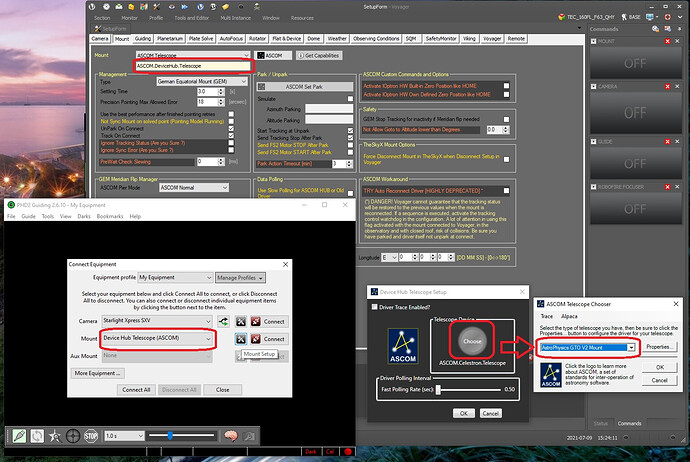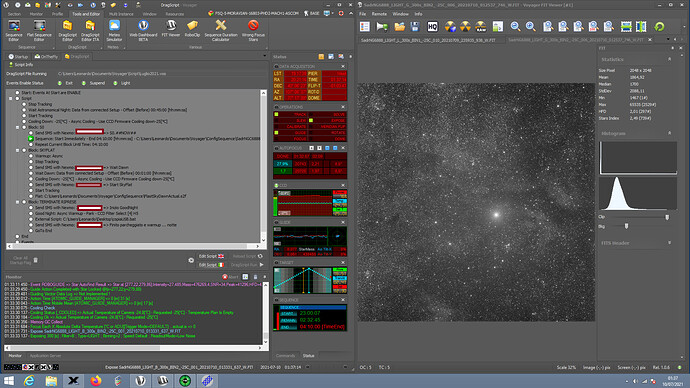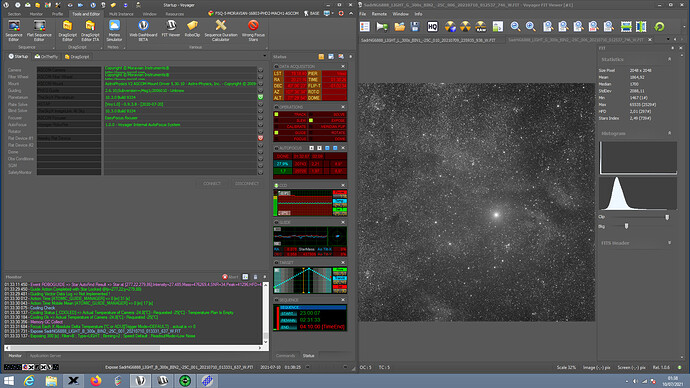I have not imaged for 8 months so I might be doing something stupid. Setting up for the night , I connect all including the Mach 1, camera focuser etc. Open all needed programs, phd2, , planetarium and connect to mount.
When I startup Voyager, although the V2 is already open Voyager, opens another version and this sets up a conflict with phd2 and guiding is all over the place or not happening. I have tried disconnecting phd2 mount and reconnecting but same problem.
Ruined a nights imaging. I hope I have explained this well enough.
George
George,
Have you tried ASCOM Device Hub Telescope instead of just selecting your A-P mount directly. This allows multiple software (Voyager, PHD2, planetarium, etc) to communicate to a single ASCOM mount hub and prevents conflicts. See red annotations and do that for ALL software that communicates with your A-P mount. Do a Google search for ASCOM Device Hub Telescope for more information. It’s pretty cool. See screenshot below.
Peter
Hi Peter , thanks for that, I will try it. I’ll be going Sunday night so I will see if it solves the problem.
Cheers
George
George, use support instead ruin a night image, also in this forum there are a lot of threads about.
Voyager must start for first and open all the applications needed (application must be closed and opened by Voyager). You are doing exactly to opposite things.
This is my setup just running the same things you need to run … without problems since years !
All the best
Leonardo
Thanks Leonardo, I will use your instructions next time, I have setup using the ASCOM Hub as well .
Grazie
You do not need this George, AP driver is multi user … better to communicate directly with it.
But if all work its ok.
All the best
Leonardo Orazi
Leo, quick question, is Voyager supposed to close the other programs when it closes/disconnects setup? Because mine isn’t doing it for skychart, phd2 and my rotator program…
Thank you
Miguel
Hi Miguel,
Voyager do not close any external process autonomously, this because Voyager cannot know if this processes are used in another way and from another program. Voyager just open it if not already opened and its necessary to have running.
You can use the kill Process DragScript Blocks to close what you need , process will be receive before the Close OS signal to allow normal close and after a kill request if necessary:
https://wiki.starkeeper.it/index.php/DragScript_Elements#Operating_System
ASCOM drivers will be released automatically from ASCOM environment if not more instances are running. This depends on ASCOM and OS and not from Voyager.
All the best
Leonardo
Once again, thanks for the response!!
Miguel