Hello,
I can’t find anywhere whether Voyager allows to take “Camera Shot” in a continuous loop or “Frame & Focus” mode, maybe add this feature to “Camera Shot” from “On The Fly” window? Of course maybe add a button to halt the loop.
Thanks,
Peter
Hello,
I can’t find anywhere whether Voyager allows to take “Camera Shot” in a continuous loop or “Frame & Focus” mode, maybe add this feature to “Camera Shot” from “On The Fly” window? Of course maybe add a button to halt the loop.
Thanks,
Peter
Hi Peter,
The beauty of DragScript is you can do almost anything that involves a sequence of events, including what you would like, a continuous exposure loop.
Here’s an example - just two statements added to the script, one to do the exposure and one to loop back and do it again. When you are done, click the Abort button in the Monitor window.
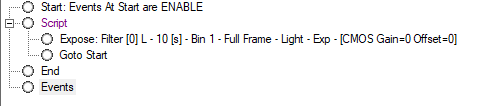
Cheers,
Rowland
I’d also like to see this feature too. I thought your solution Rowland was pretty neat, so I got it going and got the file appearing in the fits viewer. The problems was that every exposure reset the viewer back to starting view state (I need 100% to see it).
Admittedly, this is a minor issue overall, as I’m trying to get it close to get the V curve first light wizard to run happily.
For now, I’ll run a different tool to get the focuser close, then come back and continue as required.
I still prefer GUI than dragscript.
Thank you,
Peter
As do I.
Kind regards,
Glenn
I would like to see something like this as well. It’s useful for polar alignment with my mount (10u) and when my camera/reducers change and I need to manually focus.
Voyager is an automation software , frame & focus is something for generic imaging software.
If you need loop you can use the loop preloaded dragscript and opening the fit viewer you have a frame and focus:
Makes sense! Thank you!
Chris