So it appears that Mosaic is unchanged? I also assume if you wanted the benefits for robotarget you would have to create a sequence for each pane?
My current project is a 6 pane mosaic so just wondering if I continue as normal.
So it appears that Mosaic is unchanged? I also assume if you wanted the benefits for robotarget you would have to create a sequence for each pane?
My current project is a 6 pane mosaic so just wondering if I continue as normal.
Mosaic targets seem not supporting in RoboTarget at the moment. I also would be interested in RoboTarget’s compatibility with Mosaic targets down the road 
Yup. Let’s hope it’s in a future release!
You can use a work around if you wish to use Mosaic panes in Robotarget. For those that may not be aware of the process I’ve listed this below.
First plan your mosaic panes from virtual FOV and then save to Roboclip. Then, you need to export the panes to the clipboard from Roboclip from the Virtual FOV Mosaic, and import them from the clipboard to Roboclip as individual targets.
It involves a few more steps, but it’s actually quite powerful in the end, as we can then use the advanced management/scheduling features of Robotarget.
Here is the target name, and Virtual FOV Mosaic I created using Voyager Dashboard.
Then we show the tiles
copy the tiles information to the clipboard
Now, we go to import and select from Clipboard
Enter a group name, or select from an existing group name
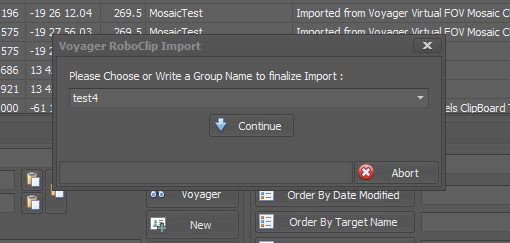
Press, continue and the Virtual FOV Mosaic panes will be imported to individual targets from the clipboard.
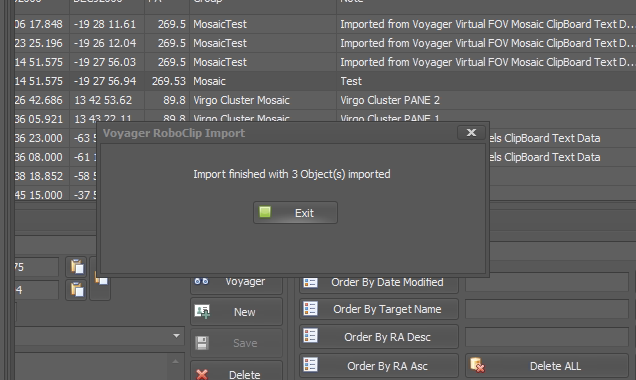
New pane targets now loaded in Roboclip.
Now we edit the names so that new target folders are logical for saving,
Use your target name for example. NGC5128 Pane 1 … NGC5128 Pane(n)
Select the PANE(n) and change the target name, and click Save. Do this for all Panes.
Now all Panes are updated with correct target naming for saving data
Now in Robotarget, create a new Set, or use an existing Set.
Add new target, and select from Roboclip.
Select your mosaic Pane.
Create a new target for each pane, and add the target pane from Roboclip.
Your target mosaic panes are now ready to have slots added.
The process is quite easy once you have gone through the process once or twice.
TIP: You can edit the Note for the pane in roboclip, and this will also update notes for target in robotarget.
Enjoy!
I have just gone through a similar process for a mosaic I am planning. Once imported in Robotarget I set up all panels to shoot a limited number of exposures then move on to the next “Target” which will be another panel in the mosaic. Once I have minimal data on each panel I will edit the targets to double the number of subs requested so it will iterate through all panels again. If there is time left and I am not hppy yet, I can then adjust the number of subs again for a third pass.
With six panels to shoot (As a minimum) I reckon that keep that scope tied up for a couple of months. If I have time left for the target, I may add panels later as it is in one of those areas where you could just keep making a bigger and bigger mosaic almost indefinitely.
Thanks Dan and Blue, I’ll give this a whirl. This is a great example of where being able to select multiple objects at a same time for cut and paste would be a win!
Will be a dedicated function for Mosaic … is not a question of multiple cut and paste Paul !
Checking on this, is there any plan / progress of supporting Mosaic in Advanced version? Love to test out if you need Beta testers!
Yizhou
Hi Yizhou,
a lot of things running in the queue included this one. When released wil be pubblishded for all without needing for a beta testing. We will test in our observatory.
All the best
Leonardo