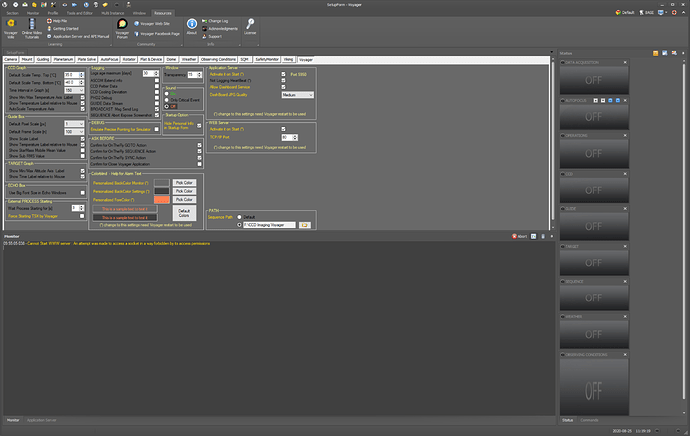mpfjr
1
I have Windows 10 Pro and the firewall has Voyager allowed through. The WWW server is set at default settings with Port 80.
When I launch Voyager (latest version) the monitor window shows the following error message:
Cannot Start WWW server : An attempt was made to access a socket in a way forbidden by its access permissions.
How do I resolve this issue?
Your setting in OS doesn’t allow starting web server. You have port busy from other application or your firewall not allow use of this port.
All the best
Leonardo
mpfjr
3
Thank you. I changed it to port 333 and it gave no error. Do you have a different port that you recommend?
usually secondary web server use port 81,90, 8080
All the best
Leonardo