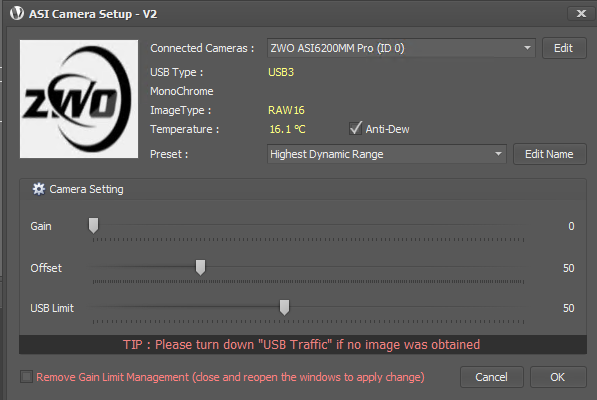Ready to download the daily build 2.3.4g of Voyager:
http://www.starkeeper.it/voyager/Voyager_Setup_2.3.4g.zip
NEW => ATTENTION !! Updated ASI Camera V2 SDK to version 1.20.2.0 of 2021.10.21, Recommended installation of camera drivers V3.1.7 of 2021.09.06 if you use this Camera manager in Voyager - Then check the Remove Overscan Area settings if present
NEW => Added TLS 1.3 support for sending mails and SSL authentication
NEW => Dragscript → MOUNT-ALT and MOUNT-AZ variable added as pre-filled text for the blocks Sending Telegram, Email and SMS Signals
NEW => Introduced a new Plate Solving Voyager Manual Simulator control for DEBUG activities and verification of internal functions that can also be used by users
MOD => Updated QHY Filter Wheel management for Voyager Direct Drivers
MOD => Strengthened FIT saving and expanded error report in case of “Camera Shot Error”
MOD => Increased the maximum number of emails that can be sent via dragscript using the Voyager account (you must have the support and update service active)
BUG => The introduction of the updated ASI SDK for the ASI Camera V2 automatically solves a rare but possible problem of first full size image damaged after using the ROI for autofocus, ASI2600 and 6200 cameras
BUG => Removed the no reset, in some conditions, of the counter of the mails that can be sent from the Voyager account via DragScript
BUG => If the Virtual Mount Array was selected, the latitude and longitude override panel was not hidden in the Voyager configuration
BUG => The absence of the Flat Device was not detected if requested at the initial check of the Flat action, generating a generic type exception
BUG => Array → In the action of remote flat on the slave nodes an error of invalid use of the virtual mount was generated if the FILE Pattern method was set in the Flat configuration to compose the names of the FITs
BUG => Dragscript → The pre-filled text relating to the internal IPs for the Telegram, Email and SMS Sending Signals blocks was not correctly replaced
Thanks to everyone have contributed to this daily build with their test and report.
Daily Build is declared potentially unstable … download the last official release version to rollback
All the best
Leonardo