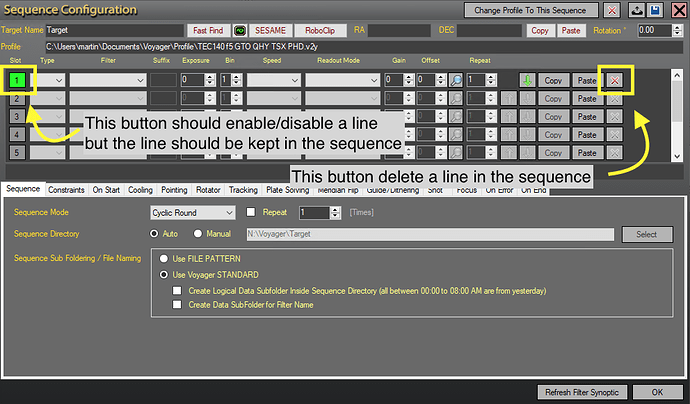I often use “on the fly” and quickly setup a sequence, the I (or course) reuse that sequnce for a num er of times. But living in a cloud part of sweden I seldom get the time to finish a sequence, so it would be nice to be able to enable/disable configures rows in a sequence, to temorarily be able to control what rows(filters) should be used during a particular session. This would also enable the creation om complete “templates” where I could simply enable preconfigure (in the template) LRGB for a particular object. Today the workflow (as i have understood it) requires you to delete or creats the rows as i want a sequence to be for a particular session. THis means for me to delete, recreate, delete, recreate the same rows over and over again dependent of how manys subs I got during a particular session… I works, but being able to enable/disable rows instead would simplify thing for me 
KInd Regards, Roger