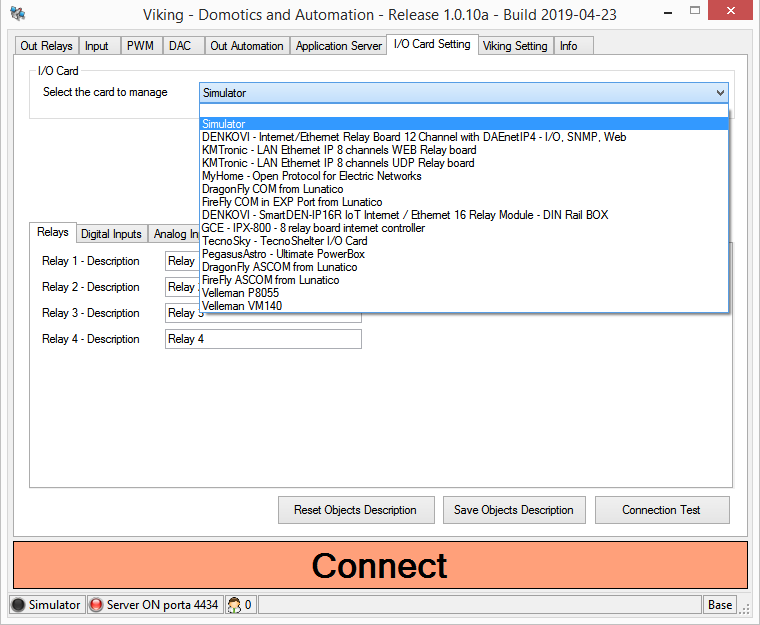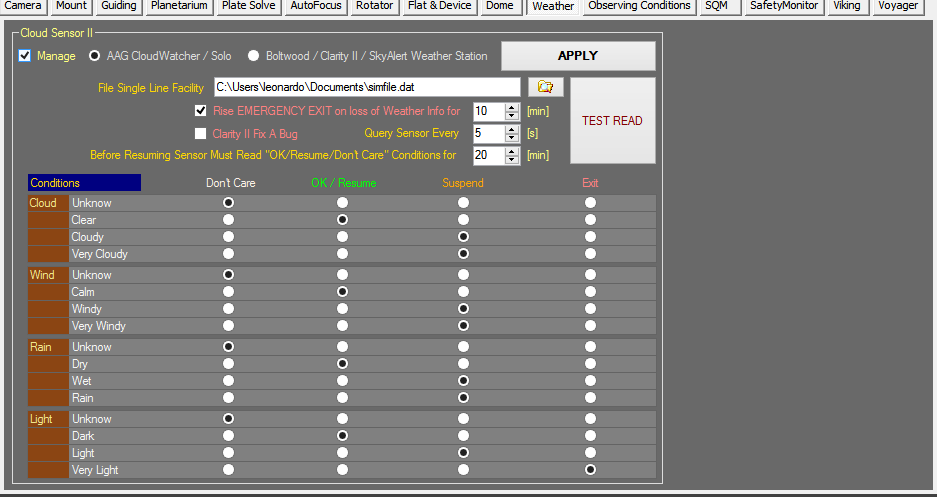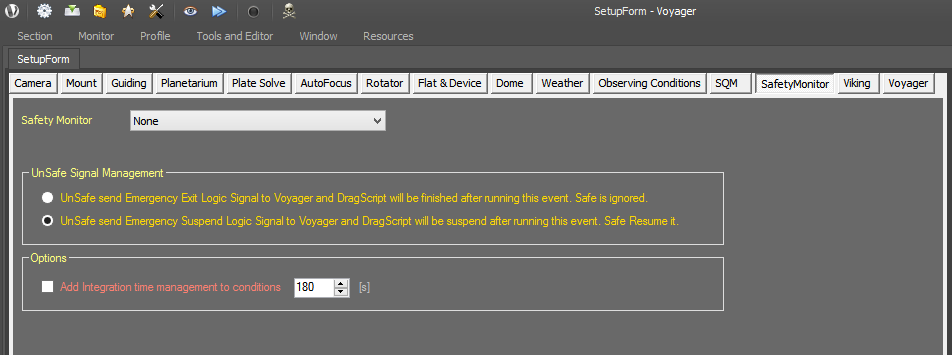Voyager handle events for emergency only if you using DragScript.
In dragscript you can enable or disable emergency events like property of script or with a dedicate block. When the events are disable Voyager doesn’t manage interrupt to script, also if events are enabled Voyager execute the events when incoming. Allow events to run only in DragScript help to in manteinance of your roof/doome when you are inside or you want to use OnTheFly action for testing or tuning).
The events coming from a I/O Card connected using VIking Application (another application i sell and that manage I/O cards of a lot of brands in unified format to Voyager), from a Weather system compatible with Voyager or from a Safety System controlled by Voyager. All togheter can work at same time to cover a lot of situtations that only Weather cannot do (for you info!).
There are 3 kind of events:
- Emergency Exit : something bad is happen and script must shutdown (for exmple rain,etc)
- Emergency Suspend : something warning is happen and script need a pause to wait for better conditions (for example wind or light cloudy,etc)
- Emergency Resume : what cause suspend is coming back to normal situation and script can restart from suspend
You can raise the events if you need but usually are automatic events that you dont need to generate.
Inside the script there’s a node called events, here you can put your managing of this events, what is not managed is not execute also if your system for emergency events is running. Example: you have a weather station connected to Voyager …start rain, you have configured rain like emergency exit, you dont manage the emergy exit in your script … equal nothing happen and you wash your setup.
When a event are generated and is managed in script Voyager abort the current block in execution and go to the event management, execute all the block in the events and : if emergency exit finish the script, if suspend enter in a suspension mode until the resume event coming or time dedicated to wait to resume is finished and exit from script (can do the emergency exit if you program it and you ask), if resume restart from the block aborted or from a specific point if you set it.
Thats all, in your events management you are free to do what you need : close roof , park mount, switch off cooling, do flat, do calibration file, and so … or in case of resume repen the roof unpark the mount restart cooling and leave control to Voyager to resume script … point and all are requested are managed from Voyager if the block suspend is a Sequence Block.
I hope this can help you, remember , for who have support running, you have a service to create dragscript together in remote.