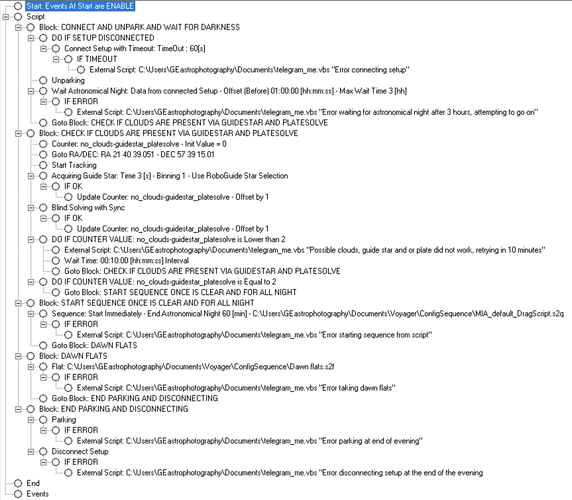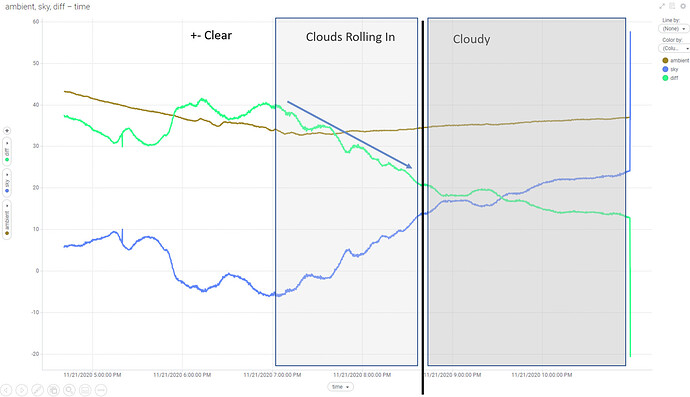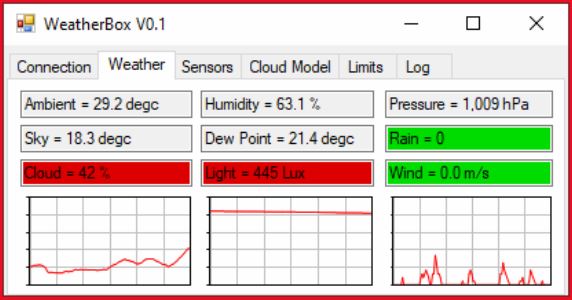Hi all
tonight I gave DragScript a first go. My needs are quite simple, I usually (for now) shoot one target per night. But I want to be able to leave things outside at dusk, aligned and focused, and pick it up following morning parked with some sky flats done as well.
Living in the UK it means weather can be tricky, I have a simple rain/wind sensor outside that alerts me if it rains for emergency, so only problem are clouds.
I wanted a script that somehow tries to guess if there are clouds, it waits, start the sequence if it’s clear (I manage everything from the pointing/guiding to meridian flip -forced- within the sequence), ends it at end of night, does as well some flats (using the flats sequencer) and then park.
The way I thought about checking for clouds at start of the session (the most important part as I think the sequence keeps trying if guide fails??) is to point roughly where it is my target, check if it can find a guide star, check if it can plate solve, and if both these are ok then it assumes there are no clouds…if any of the previous checks fails, it assumes there are clouds, and keeps trying every 10 minutes.
All the rest of failsafes are in the sequence I think, that it keeps trying on errors (unless I miss something!).
Sorry for the lack of Remarks/comments that might make it easier to read, but for me was more urgent to start testing it in the field (tonight is clear and it worked so far!) and most of all be alerted in Telegram more than in the console (see my other post to check my script to send Telegram notifications). Once I make it more final, will add Remarks so I can share it and can be more readable to others.
Do you have any suggestions? Improvements and other things I could introduce/try? I’m no expert just started, but would like to build a “default dragscript” to use with my “default sequence” and simply change the target(s) via Roboclip (like I did tonight).
Looking forward to comments/suggestions!