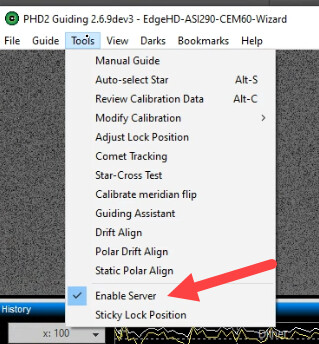I am using the demo version of voyager and i am trying to setup my gear. Everything connects ok but when phd2 tries to connect i get an error connection message
no connection could be made because the target machine actively refused it 127.0.0.1:3292
I imagine that voyager needs phd to be installed at its directory and when i installed phd i used the default directory “C:\Program Files (x86)\PHDGuiding2\phd2.exe”
if this the wrong directory that phd2 is installed what directory does voyager look for phd2?
Sounds like you may not have the PHD2 server enabled.
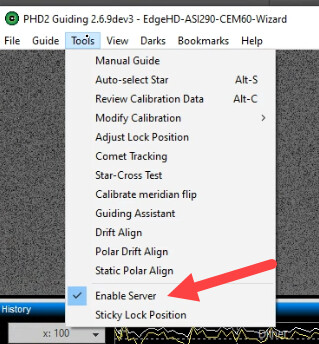
If that doesn’t fix it, then make sure there is no firewall software blocking that port or connection.
Finally, make sure you are letting Voyager start PHD2.
Let us know!
Rowland
i made sure that the server was enabled, i also disabled it and re-enabled it and still no connection
This is the wiki about PHD2 and Voyager:
https://wiki.starkeeper.it/index.php/Guiding_Setup#PHD2_Process
If you found again problem I suggest to contact the PHD2 support to understand with them if there is some log or similar that can help you about. You can check with them if you have opened the firewall to allow connection to PHD2 in Windows when requested first time.
All the best
Leonardo
at another laptop i have phd started and connected with no issue. I will check the win 10 firewall on my imaging pc