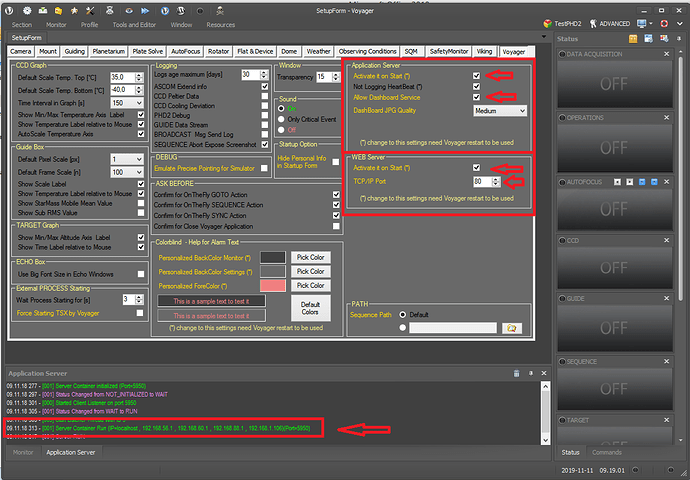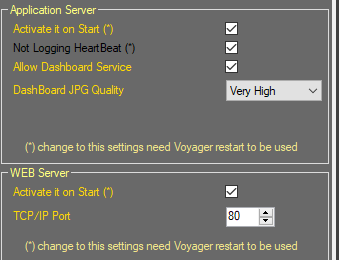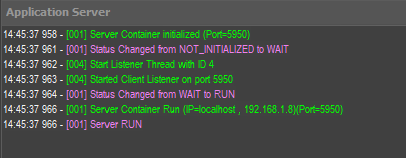Hello!
Have just downloaded the trial version of the software, and have a few questions…I realize many of these may simply be my lack of understanding/familiarity with the software, and not limitations of Voyager specifically.
-
Several places on the website and in forum threads suggest it is possible to view the web dashboard without an internet connection, by using “the webserver internal to Voyager”. I have yet to make this feature work. O have enabled the webserver to activate in start, as suggested in threads and documentation, but no luck. I can connect to the remote beta dashboard fine, and it will indeed connect to my application server without issue. However, I frequently image with no internet connection, and a local/lan dashboard would be a big selling point.
-
Is there any way to make the web dashboard to be more configurable and less fixed? Things such as the ability to rearrange panels, or disable/enable individual panels, for example.
-
Is there support ASCOM for Switch drivers? It seems like a natural extension of Viking, but I have not yet found any way to connect to an ASCOM Switch there, nor in Voyager.
-
Is there any way to change the general layout of the UI? For example, allow modules to be on the left, instead of the right?
-
Finally, just happened to notice a typo on the website : Page title says “Voyager Astrophographt Automation”.