Hello everyone,
When I launch Voyager, I tend to open the Startup, OnTheFly, SetupForm, and DragScript tabs. Is there a way to have them open by default when I run the program?
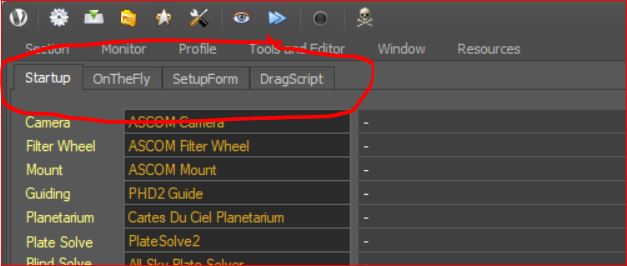
Thanks,
Glenn
Hello everyone,
When I launch Voyager, I tend to open the Startup, OnTheFly, SetupForm, and DragScript tabs. Is there a way to have them open by default when I run the program?
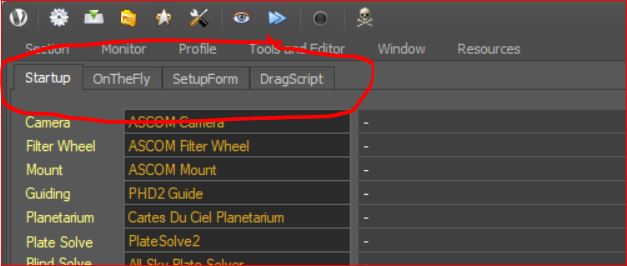
Thanks,
Glenn
Hi Glenn,
Not exactly, but there are one-click ways to get to those tabs the first time. You just have to click in a different spot than on the not-yet-opened tab when you first start Voyager.
The easiest way is to click the toolbar icons at top of the Window - from left to right, these icons will one-click open these tabs: OnTheFly, DragScript, Research & Survey, Setup:
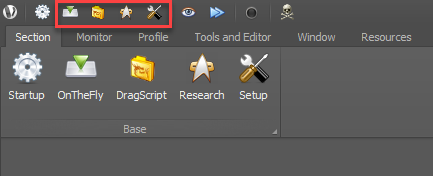
If you want a bigger space to click that first time, click the down-arrow at the upper right to open the toolbar Ribbon:

If you leave the Ribbon showing when you close Voyager, that setting is remembered and the next time you open Voyager you’ll see this, with big areas to click to bring up OnTheFly, DragScript, Research & Survey and Setup:
Once you open these tabs, you can click the tab itself to return to that workspace.
Hope that helps! I forgot about the ribbon for a long time, now I leave it open and find it easier to click than the tabs or the small icons at the top of the window frame.
Cheers,
Rowland
Thank you for the reply, Rowland.
Yep, that’s exactly what I am doing now. I was just curious if there was a way to make the change permanent and save myself a few clicks each session.
I’m looking forward to some imaging in the California desert this weekend. Hoping for some good weather! Hope you are getting some imaging time, too.
Kind regards,
Glenn
Hi Glenn,
i can add flags in Voyager setup for choose sections to open at Voyager Start
All the best
Leo
Hi Glenn -
Sounds like Leo will add this “pre-open” tabs feature at some point so good.
The engineer in me has to ask though, how will it save clicks? It’s only one click to open the tabs whether you click on the tab or one of the icons, right? I’m probably forgetting something!
That imaging trip sounds wonderful! Good luck and clear skies.
Cheers,
Rowland
I suppose you are right that the number of clicks is about the same. I just wonder if the existing way is the best use of interface.
While I freely admit that I am not a UI expert, I do appreciate clean and logical design (which is why I am a Voyager fan). When I open the program, I am presented with a blank screen. What I would rather see is something useful, like an interface element I can immediately interact with. What is useful as a starting point might vary from person to person. I usually start by connecting my equipment, so I would like to see the Startup tab/window first. Someone else might want to go straight to the DragScript or OnTheFly tab/window. Whatever it is, it would be nice to configure a starting tab/window.
But you’re right, after that there’s not much difference between clicking tabs or buttons on the ribbon.
Kind regards,
Glenn
Thank you, Leo. You are the most responsive developer I know. ![]()
Kind regards,
Glenn
The sections are already opened at startup, just hidden… i can decide to show or not just add flag in voyager setup , tab voyager.
You can decide which unhide when Voyager start …
All the best
Leo
Hi Glenn,
I agree with your analysis - and thanks for tolerating my left-brained literalness - it doesn’t come out often, fortunately 
Had a decent night here in NC last night, haven’t had too many “clear all night” sessions lately. Tends to be clouds in and out from now until Fall.
Be sure to let us know how your weekend imaging goes!
Cheers,
Rowland
Hi,
I’m wondering if the option to set a flag to force Voyager to open with previous tab layout already displayed was ever added?
Maybe I’m missing it, but I don’t see that option in the Voyager Setup tab (v2.2.9e).
Thanks - love your software!
Steve
I would still like to see this added but I know Leo has a lot on his plate already. Thanks for refreshing this thread.
Glenn