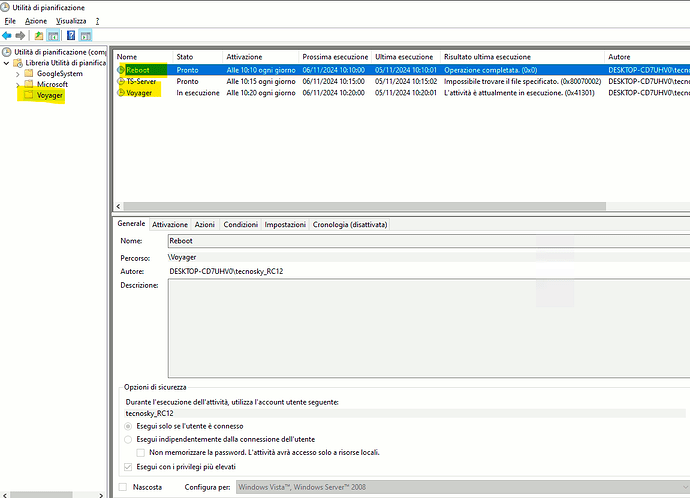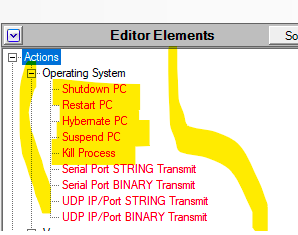Hi. I am setting up a program to run a unique drag script each night, and I would like for the Voyager task to terminate at the end of each night. I have been unable to find a drag script command to exit Voyager but perhaps it’s staring me in the face and I just don’t see it.
Is there a clean way to exit out of Voyager from a Dragscript?
Would it work for you to restart the computer at the end of your script? That is what I do in mine…
Tim
Hi Timothy - Thanks for your reply.
Rebooting is an option, but I was hoping to avoid side effects to other background processes that I might be running. With a reboot, I will need to orchestrate running ancillary processes that will be unaffected by the reboot - hence my remark about a “clean” way to shutdown Voyager. I have tried using the exit process command with process id of “Voyager2.exe” but that doesn’t seem to be working. Could be that I need to run with an elevated status (e.g. Administrator mode?)
Cheers, Ed
Voyager was developed and installed to run like admin, please do not remove this setting. We do not offer support for who do not start Voyager like admin.
This is one of the so many reason why Voyager start like admin.
About you request use a simple shutdown with options to ask process to close with WM_CLOSE windows message, this work perfectly in thousands of installations. Obvius ask the shutdown when the setup is not connected, there is a shutdown block in dragscript otherwise use the scheduled task manager.
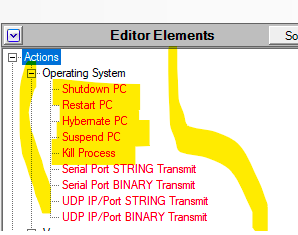
(Sorry but my OS is in italian … you can translate the images with ChatGPT)
1 Like
Leo - Many thanks. This works successfully!
Ed
1 Like