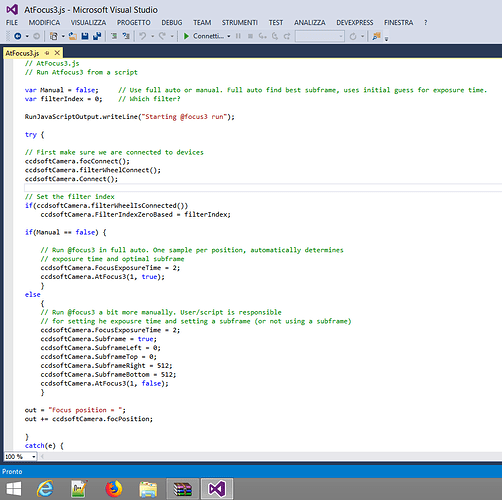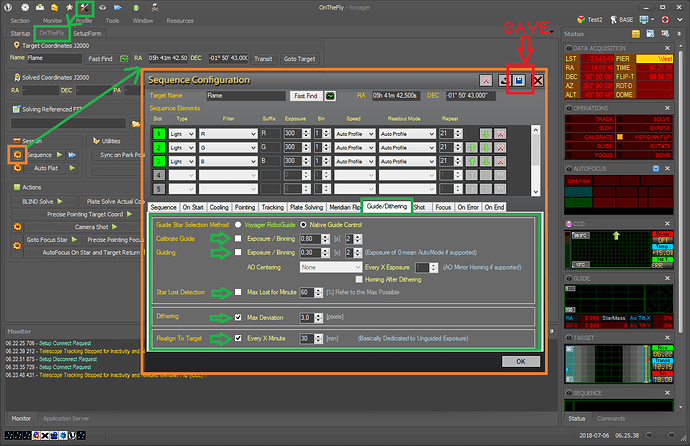I would like to use this software but I need two things. First is unguided dithering support and the second is @focus3 support.
Welcome … unguided dithering is supported. Also there’s a retargeting function optional for recenter object each x minutes.
Voyager manage now @Focus2, i found in TSX SDK the scripting for @Focus3. Is possible to implements in Voyager.
In anycase Voyager have his internal autofocus system based on advanced AI system.
All the best
LO
How do I do unguided dithering? I can’t figure out how to set it up.
Thank you.
Attached an image with setting for unguided dithered sequence with timing target realign.
From Voyager connected to Setup, choose OnTheFly Section, open a Sequence with a dedicated button on the left and choose Guide/Dithering Tab. The options must be like the picture. Don’t forget to save your sequence before running it.
I send to you a private message with personal contact.
All the best.
LO
@Focus3 support added to Voyager, tonight i test it and tomorrow i’ll release the Daily Build with this new feature.
All the best
LO
SGP uses Direct Mount Guider which works well with my 10Micron mount. To quote the developer
"The Direct Mount Guider will move the mount by a using the pulse guide interface of the mount. It pulses the motor for a certain amount of time based on the selected dither amount.
Small - 100ms
Medium - 250 ms
High - 500ms
Extreme - 1 second
Depending on your guide settings in your mount this can equate to different amounts of dither. For 1x sidereal guide value this means 15 arcseconds per 1 second guide pulse."
I prefer using tsx pro and have used ccd autopilot in the past but it crashes too much.
One neat feature is the ability to grab the field of view indicator and use that to create a target list or sequence or session. Works really well and I like to be able to frame an object in TSX so I know exactly what my camera will see.
Voyager manage well 10Micron also have dragscript for initial model creation.
Isn’t good idea to use Pulse Guide … Voyager use Slew for dithering and Geo calculation for offset. This work for all unguided mount.
You can retrieve find result, center and selection of TSX planetarium. Voyager is made to be strong automation program avoid hang-up and crash and get the best of setup … other features are for now out of scope.
All the best,
LO
2.0.7a Daily Build Released with @focus3
Thank you.
I just bought a license for the software and looking forward to getting it all set up.
It was mentioned there is a script for doing modeling with 10micron. Who has this script already finished that would be willing to share it?
Thanks
Thanks to you.
Attached the script from a 10 micron expert user. You must start from zero model , first 3 points is all round sky, after you have one minute if you need operation in pad (you can stop script are restart from this node if you need). Other 25 point is to refine. FIrst 3 points is made with blind solve … others with normal plate solving. You must set driver on pad to accept point in sync like model refine add.
I an retrieve more info i’ll send to you.
10micronAlignModel3plus25.vos (59.2 KB)
All the best
LO
This is info from user translated:
Hi everyone.
I wanted to inform all owners of the 10Micron HPS mounts (I don’t know if the thing also applies to the other QCI version), that through voyager it is possible to do the alignment of the mount. It is not necessary to use other programs, but simply and solely voyager. I had already warned Leo, who had put up a post, but in agreement with him I give some more explanation.
I created a script that includes a series of GOTOs in an altazimuth coordinate and a plate solving with the related sync. The precision of the model and the aiming will depend on how many GOTOs with related sync you will make the frame do. With the 28 points of my script I reach an RMS pointing precision of 4 “- 5” to 2000 of focal in a few minutes. Obviously, as in the case of the other programs, the mount and the relative ASCOM drivers must be set to receive synchronization.
I personally proceed this way. Currently I mount the frame more or less always in the same place. The first thing I do is a GOTO in the polar from the keyboard of the mount and I fix more or less RA to center the polar. Next I make the fire, which I found to be very important for the alignment especially at 2000 of focal. Then I reset the alignment of the mount and launch a first script that includes about fifteen GOTOs with related sync. I proceed with this first script to then do the alignment routine to the mount polar and have an alignment of the polar axis less than 1 '. Then center the chosen star by moving RA and DEC. Once the centering is confirmed, the alignment resets and then I start a script that includes 28 GOTO alignment and then I add my sessions or whatever I want to do.
Launched the script I can go and do something else (even to sleep), because VOYAGER thinks about the rest!
I thank Leo for Voyager. For the many possibilities that the program offers, efficiency, continuous updating and above all for the precious assistance (which is increasingly rare these days). Thank you!
I enclose an example of alignment script that will eventually have to be adapted to your needs, especially of the visual field. It’s just to give you an idea of what I do. I hope I have done something pleasant and if you need clarification you have to do nothing but ask
Hello
Vittorio
I will play around with it and see if I can get it to work. Thank you!