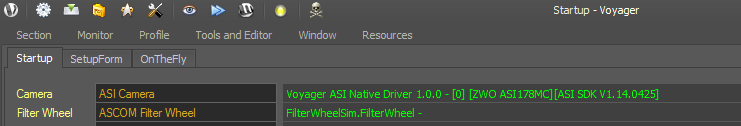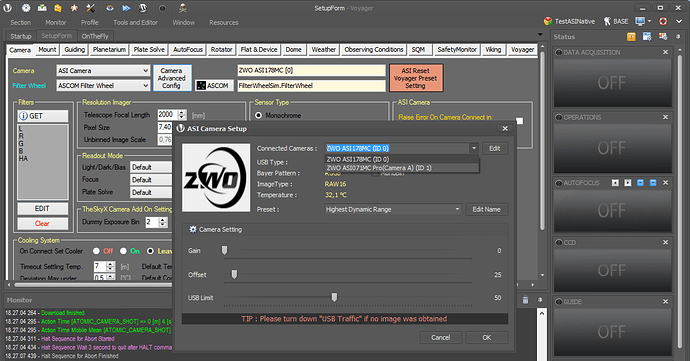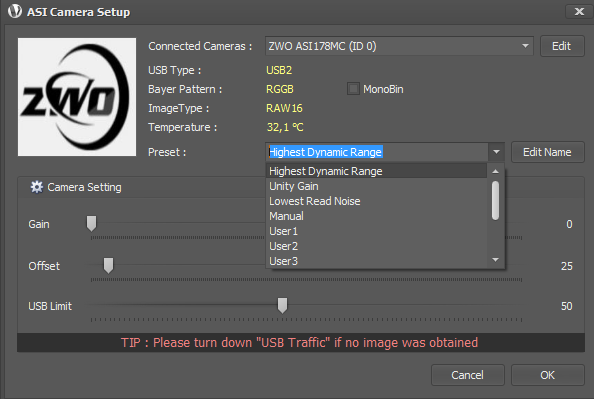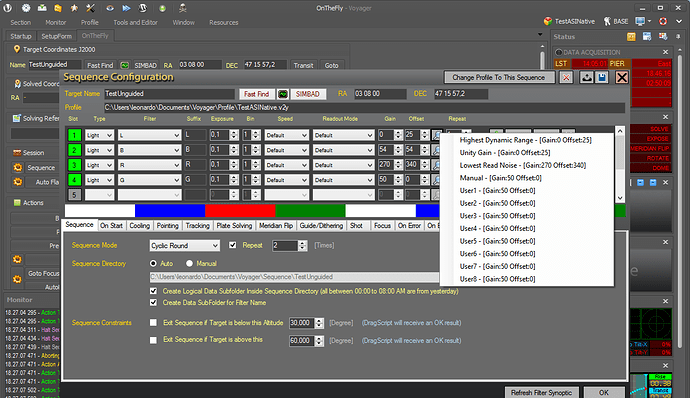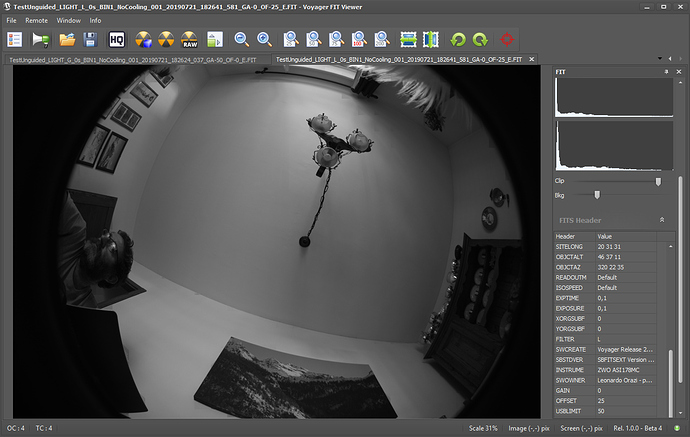Like for the object a new daily build of Voyager 2.1.6b is ready to download:
In this daily build:
'[CAMERA] => NEW => Added native support for ZWO ASI Cameras
'[APPLICATION SERVER] => NEW => Added possibility to set Gain and Offset for CMOS in the Application Server RemoteCameraShot API
'[SEQUENCE] => NEW => Added possibility to set Gain and Offset for CMOS in Sequence configuration ONLY for native ASI Camera of Voyager … not for ASCOM
'[SEQUENCE] => NEW => Added possibility to set Gain and Offset for CMOS in Sequence configuration also using presets, button with search lens icon
'[CAMERA] => BUG => In the case of monochromatic cameras with no filter the start of an exposure generated an error
'[RESEARCH & SURVEY] Ficex problem when a uncalibrated sequence are requested , the first obejct failed to sequencing
Some consideration about Voyager ASI Native Driver:
- is really similar to ASI ASCOM configuration
- i developed it with las SDK from ASI
- i developed it with 2 camera ASI running
- Gain and offset now work only in Sequence and Research & Survey Actions, setting autodisable if camera is not from Voyager ASI native driver … ASCOM doesn’t manage it !!! And will never manage it in Voyager.
- now Gain and Offset are registered automatically in FIT Headers with USB limit and in FIT file name
- next daily build will have also Flat Action gain and offset management setting inside
In few minutes i’ll put some screenshot to help you to use this new features.
As always daily build is potentially unstable … to go back to a stable version please install the last official version.
All the best
Leo
4 Likes
The new driver log info in the startup section
The setting configuration of Voyager ASI Driver and the related window camera setting
Gain and Offset Preset in Voyager settings, 3 Auto depends on camera type, 1 manual, 8 user manual with rename option:
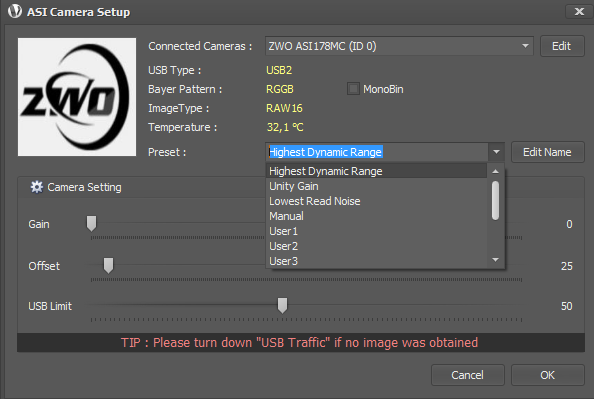
Sequence configuration editor with new gain and offset per slot settings. A button with search lens allow to choose directly the value from preset list:
The FITViewer with the image from ASI camera Voyager driver …( with high quality the Bayer Matrix for color will be removed) and new FIT headers about CMOS
Let me know about.
All the best
LO
3 Likes
Amazing work, Leo! I can’t wait to try it out when I get back from vacation in a couple of weeks.
Thanks for all the work you put into Voyager.
Kind regards,
Glenn
1 Like
Wiki updated - nice addition to Voyager!
Cheers,
Rowland
3 Likes
I ran all night with two scopes and the new ASI Camera native driver last night.
No problems, and a nice side benefit is having the GAIN and OFFSET FITS header values - I use AstroPixelProcessor for pre-processing, and I no longer have to manually select the matching dark frame because the GAIN values in my lights now match the GAIN in my dark. APP required confirmation before when there was no GAIN value in the Lights FITS header. It’s a small thing, but something I had to do over and over in APP for each filter. Nice to just click “Calibrate” and be done with it!
Thanks for this new capability.
Cheers,
Rowland
3 Likes
Thanks Rowland for report, so many hours of effort inside this driver and i hope to finish the last things for official release in this we.
I’ll try APP when i have some free time.
All the best
LO
Thanks for that tidbit, Rowland. I’m an APP user and this is certainly good news.
Eric
I have been using the native ASI driver exclusively for the past few months. It has been perfectly stable. Overall performance has been excellent. Great work, Leo.
Glenn
Thank you Glenn, your feedback and words are really appreciated.
All the best
LO