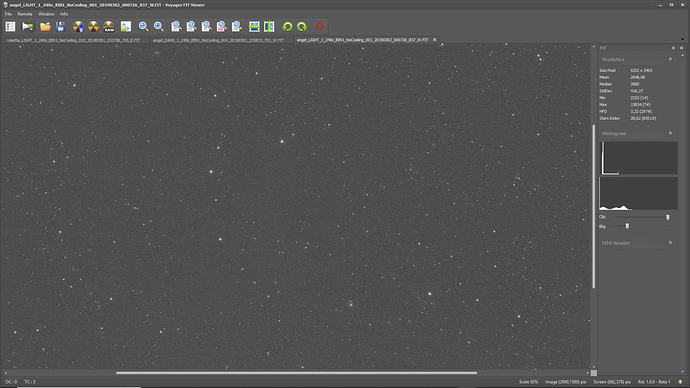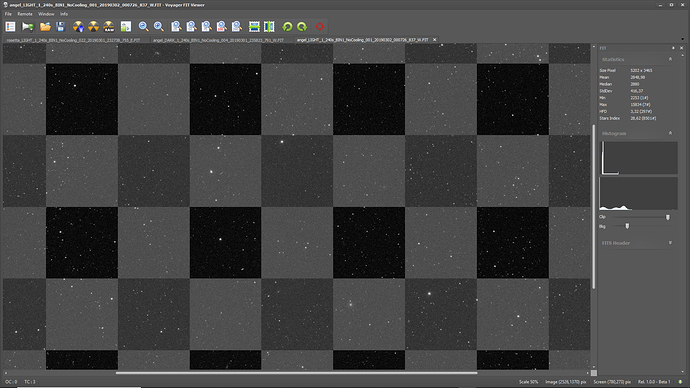A new version of Voyager is ready to download in automatic or manual mode:

'[CAMERA] => NEW => Aggiunto nuovo controllo camera SXASCOM per gestire in modo custom il driver ASCOM delle SX Starlight Express
'[SEQUENCE] => NEW => Introduzione nuovo watchdog di Sync nella Sequenza, se abilitato limita la distanza massima accettabile in ArcoMinuti per l’esecuzione del Sync dopo plate solving
'[SEQUENCE] => NEW => Aggiunta opzione in sequenza per creare subdirectory per nome filtro dove salvare i file FIT
'[ROBOFIRE] => NEW => Aggiunto parametro in controllo posizione finale focheggiatore durante operazioni RoboFire per allargare l’intervallo di validità della posizione raggiunta per focheggiatore con intervalli di step discreti non unitari
'[SAFETY MONITOR] => NEW => Aggiunto nuovo controllo al Safety Monitor per leggere lo stato di SAFE UNSAFE da una stringa di testo posta in un file a singola riga aggiornato da programmi esterni a Voyager. Ricerca con stringa configurabile. Utile per Osservatori condivisi tra più setup
'[ROBOGUIDE] => NEW => Rimosso Bug RoboGuide durante selezione stella di guida introdotto con la revisione 2.1.1e
'[MOUNT] => MOD => Double check Conversione J2000>JNow e JNow>J2000 in caso di glitch dati telescopio da TheSkyX con switch automatico da conversione TSX a conversione ASCOM / Interna Voyager
'[VIEWER] => NEW => Nuovo FIT Viewer aggiunto alla suite di Voyager

'[CAMERA] => NEW => Added new SXASCOM camera control to custom manage the ASCOM driver of the SX Starlight Express
'[SEQUENCE] => NEW => Introduction of a new Sync watchdog in the Sequence, if enabled it limits the maximum acceptable distance in Arco Minutes for the execution of the Sync after plate solving
'[SEQUENCE] => NEW => Added sequence option to create subdirectories by filter name where to save FIT files
'[ROBOFIRE] => NEW => Added parameter to control the final position of the focuser during RoboFire operations to widen the validity range of the position reached by focuser with non-unitary discrete step ranges
'[SAFETY MONITOR] => NEW => Added new control to the Safety Monitor to read the status of SAFE UNSAFE from a text string placed in a single-line file updated by programs external to Voyager. Search with configurable string. Useful for Observatories shared between multiple setups
'[ROBOGUIDE] => NEW => Removed RoboGuide Bug during guide star selection introduced with revision 2.1.1e
'[MOUNT] => MOD => Double check Conversion J2000> JNow and JNow> J2000 in case of glitch telescope data from TheSkyX with automatic switch from conversion TSX to conversion ASCOM / Internal Voyager
'[VIEWER] => NEW => New FIT Viewer added to Voyager suite
A short video here:
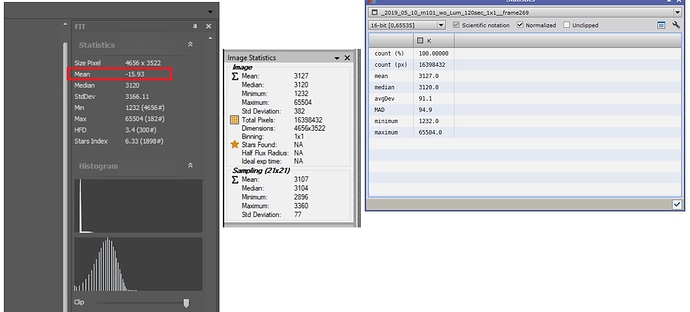
 Wonderful thanks!
Wonderful thanks!