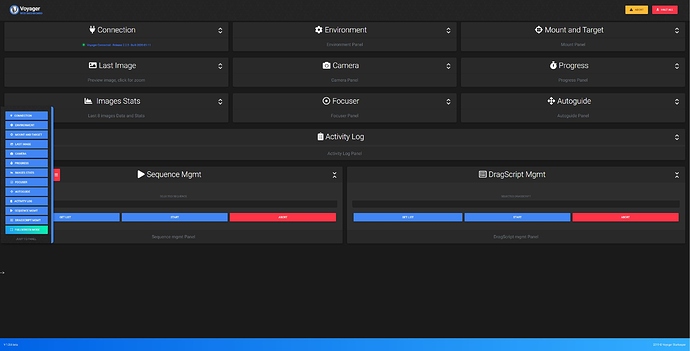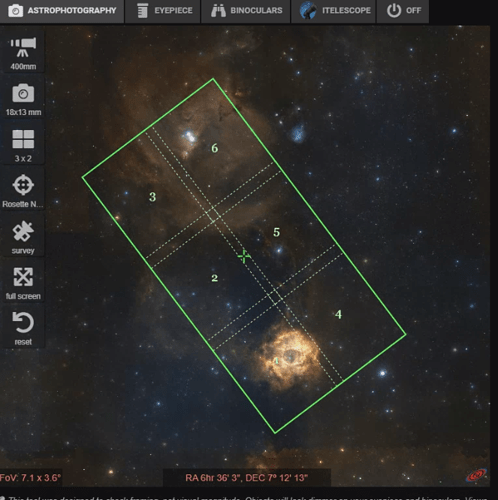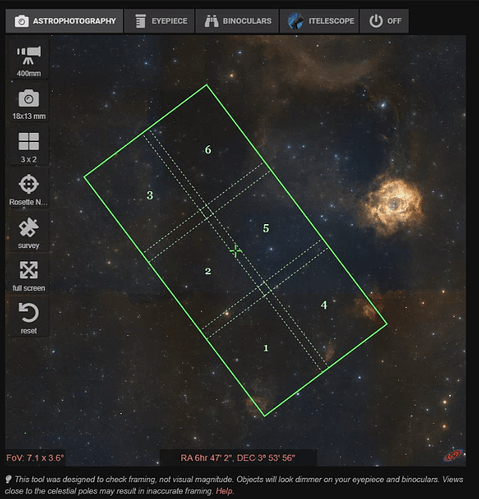A new version of Voyager is ready to download in automatic or manual mode.
Voyager 2.2.5 build 2020-01-11
RoboClip
Telescopius Import into RoboClip - Frame and Mosaic
Voyager Web Dashboard 1.0.8 beta - Virtual FoV and RoboClip integration
In this version:
NEW => Now it is possible to connect and disconnect the planetary control only
NEW => Added RemoteGetCCDSizeInfoEx command to the Application Server for recovering CCD resolution data
NEW => Added parameter in the setup camera to indicate the PA of the CCD if fixed
NEW => Added new Target management system on Database called RoboClip (addition, modification, elimination, external import) for quick configuration of Voyager shooting and massive import
NEW => Added RoboClip as a Target selection method for pointing
NEW => Added RoboClip as a Target selection method in the Sequence editor
NEW => Added RoboClip as a Target selection method in the Research and Survey Sequence editor for each Survey staff
NEW => Added RoboClip as a Target selection method in the DragScript editor
NEW => Added RoboClip as Target selection method in the Custom Sequence editor
NEW => In every configuration of the DragScript blocks that uses RA / DEC coordinates, the possibility of managing the RoboClip has been added
NEW => Target import into RoboClip from CSV file in Voyager Research & Survey format
NEW => Target import into RoboClip from CSV file in Telescopius Observations / Search List format
NEW => Target Import into RoboClip from Cipboard in Panels format (Target and Mosaics) of Telescopius
NEW => Target import into RoboClip from Cipboard in TheSkyx Mosaic Grid format
NEW => Target Import into RoboClip from CDCC files in the Du Ciel Mosaic format
NEW => Added RoboClip management commands to the Application Server
NEW => Through RoboClip it is now possible to search the Planetarium connected to Voyager and SESAME online in every single block of DragScript (where provided)
NEW => Added copy and paste commands of the goto coordinates and plate solving from FIT, the keys also allow the transfer of information in RoboClip
NEW => Added Copy and Paste commands coordinated to the Sequence configurator
NEW => Introduced version table inside the DB at the RoboClip
NEW => Updated ASI Native Driver SDK to V1.14.1119 with the new cameras (ASI6200 ASI2600 ASI533)
NEW => Added new ROBOTARGET block for the Advanced version of Voyager
NEW => Added Plate Solving control connection status in the Application Server’s ControlData event
NEW => Added new import of files in Astroplanner format for Voyager (in the Voyager wiki link to the example format)
NEW => DASHBOARD - Virtual Field of View (Fov) Panel
NEW => DASHBOARD - Roboclip Manager Integration
NEW => DASHBOARD - Plate/Blind Solving functions with and without Sync in Mount Panel (collapsable)
NEW => DASHBOARD - Error value in Guide panel
NEW => DASHBOARD - Send PlateSolve Data to Virtual FoV
MOD => Increased the number of digital inputs that can be managed for I / O Cards from 8 to 16 via Viking
MOD => For the Arduino Flat Device the timeout for switching the lights on and off has been changed from 3s to 20s for devices with a high number of LED lights
MOD => Modified Application Server ControlData Event to have RA and DEC mount data also in J2000 format
MOD => Simbad has recently deactivated SQL search, Voyager has switched to online research on SESAME which exploits even more contemporary research sources
MOD => Modified file sharing permissions to mitigate CFITSIO error File cannot be read in TSX Image Link Solving, check that the autosave is not activated in the TSX settings
MOD => If you select TheSkyX as a mount control, the parking has now been moved from Thread to a separate Process to avoid Dead Lock DCOM in the event of TheSkyX crash, the parking time limit is the one that can already be set in Voyager
BUG => In the autofocus at the start of the sequence (if selected) the default filter was used also using the flag of use of the current filter
BUG => Removed bug introduced in the Custom version of Voyager in the Remote Shutter Action following changes to the Application Server architecture
BUG => Bugs introduced in the Viking Client connection in version 2.2.4d, Viking no longer connected
BUG => A failure to enter coordinates in J2000 format was reported if a goto was made from OnTheFly in the Goto box after a target selection from the RoboClip
BUG => Removed Bug on response to Application Server RemoteGetCCDSizeInfoEx command, the DX size was always sent also for the DY
BUG => The RemotePrecisePointTarget command of the Application Server in numeric mode did not convert the RA received into JNow
BUG => DASHBOARD - Time indication for Log and ImageStats Panels
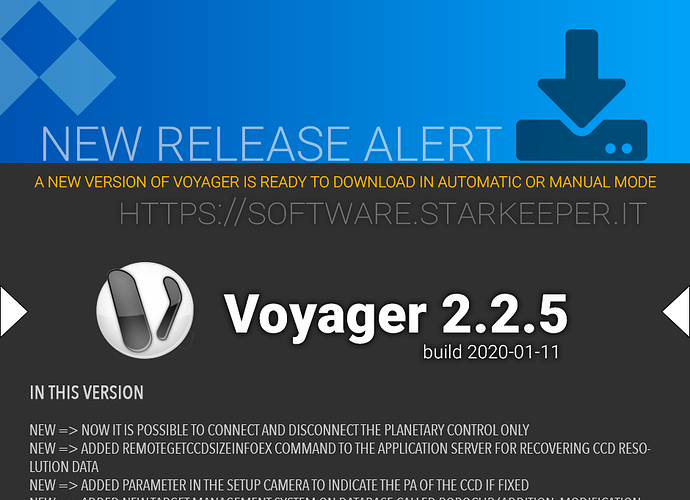
 )
)