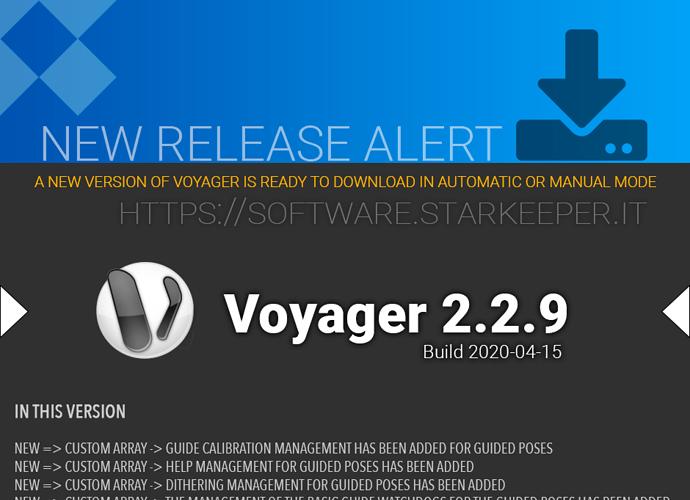A new version of Voyager is ready to download in automatic or manual mode.
NEW => Custom Array -> Guide calibration management has been added for guided poses
NEW => Custom Array -> Help management for guided poses has been added
NEW => Custom Array -> Dithering management for guided poses has been added
NEW => Custom Array -> The management of the basic guide watchdogs for the guided poses has been added
NEW => Custom Array -> the elements of the array are subjected to automatic authentication, it is mandatory to update the version of all the installed nodes
NEW => Custom Array -> Auto-arrangement of the views of the elements of the array in the management window of the Array based on the number of nodes licensed
NEW => It is now possible to start 2 instances of Voyager if you have a BASE and ADVANCED license, up to 4 instances if you have a CUSTOM license and if enabled as number of array elements
NEW => Each instance has a separate Voyager data directory with a clear indication of the instance
NEW => Added / instance: x parameter to use on the command line of the Voyager2.exe executable to start multiple instances
NEW => Based on the instance number, the Application Server is started on a different port in succession (5950.5951.5952.5953)
NEW => Added workaround for Lacerta MFOC focusers to avoid action hangup for virtual movements with 0 step difference
NEW => Added Settle Time dedicated to the OPTIONAL mount during the Dithering phase not guided in the setup, Tab Guide, Box Dither Setting Unguided. Attention if activated it replaces the normal Settle Time of the mount after the Slew for dithering
NEW => Added new Ribbon in the main menu to manage the multi instance functions of Istance Voyager startup by number and creation of icons on the desktop for starting Voyager instances by number
NEW => New FITViewer with management of the command line argument for multi instances and switches for new settings based on what has been received
NEW => Added new Page Group to the Ribbon Multi Instance in the main menu for creating icons on the desktop for launching instances of the VOyager FITViewer by number
NEW => It is now possible to import the panels created in Dashboard with Virtual FOV into the Mosaics project in the Mosaics Section with a single click
NEW => Custom Array -> Added possibility of not carrying out the Fire in the Sequence
NEW => For the ASCOM mount control, a Reconnect watchdog of the mount has been introduced in case of connection drop
NEW => Added ability to temporarily disable individual panels / elements of targets in the Mosaic-Research and Survey Sequence
NEW => Added ability to permanently remove individual panels / target elements in the Mosaic-Research and Survey Sequence
NEW => Added data refresh on altitude video and target set / rise in the Mosaic-Research and Survey section during the execution of the single sequence
NEW => Added Dithering management for Maxim DL when using the MultiStar guide algorithm
MOD => Modified Exposure Block of DragScript to take the exposure time from a variable (useful for creating, for example, dark / dark flat on variable times), in case of use of variable in the file name, the time taken is added
MOD => Optimized Voyager Update process to continue in case of temporary file removal errors for antivirus analysis
MOD => Preventive closure of the FITViewer and RoboTarget Manager processes if open have been added to the Voyager Update process
MOD => Speed up application startup
MOD => The Research and Survey section has been renamed adding the word Mosaic, the icon has also been changed to highlight the change. The possibility of managing the mosaics using this section has been emphasized
MOD => Custom Array -> Getione Offset Optimizations Filters Default in Sequence Start, Meridian Flip and Realign
MOD => In the sequence configurator in case of CMOS, if enabled, the range of Gain and Offset has been expanded from -9999 to +9999
BUG => Custom Array -> The filter name was not correctly selected for the shots of non-MASTER array elements
BUG => Custom Array -> the manual cooling action of the elements of the array sets the temperature selected for the MASTER for all the elements
BUG => In case of use of Sequence block with start and end values from Sequence and absolute end value there could be calculation errors that led to the early closure of the sequence
BUG => In the Mosaic-Research and Survey Sequence the guide calibration was always activated for each target in some configurations
BUG => In the Mosaic-Research and Survey Sequence, if the guide was selected without calibration, an execution error was generated
BUG => In the RoboClip in the window the target selection key in use for the external windows did not work correctly for the mosaics
[ITA]
In questa versione:
NEW => Custom Array -> E’ stata aggiunta la gestione della Calibrazione della Guida per le pose guidate
NEW => Custom Array -> E’ stata aggiunta la gestione della Guida per le pose guidate
NEW => Custom Array -> E’ stata aggiunta la gestione del Dithering per le pose guidate
NEW => Custom Array -> E’ stata aggiunta la gestione dei watchdog di guida base per le pose guidate
NEW => Custom Array -> gli elementi dell’array sono sottoposti ad autenticazione automatizzata, obbligatorio aggiornare la versione di tutti i nodi installati
NEW => Custom Array -> Autoarrangiamento delle viste degli elementi dell’array nella finestra di gestion dell’Array in base al numero di nodi licenziato
NEW => E’ ora possibile avviare 2 instanze di Voyager se si possiede una licenza BASE ed ADVANCED, sino a 4 istanze se si dispone di una licenza CUSTOM e se abilitati come numero elementi array
NEW => Ogni istanza ha una directory dati Voyager separata con chiara indicazione dell’istanza
NEW => Aggiunto parametro /instance:x da usare in riga di comando dell’eseguibile Voyager2.exe per avviare istanze multiple
NEW => In base al numero istanza viene avviato l’Application Server su di una porta diversa in successione (5950,5951,5952,5953)
NEW => Aggiunto workaround per focheggiatori Lacerta MFOC per evitare hangup azione per movimenti virtuali con differenza di 0 step
NEW => Aggiunto Settle Time dedicato alla montatura OPZIONALE in fase di Dithering non guidato nel setup, tab Guide, Box Dither Setting Unguided. Attenzione se attivato sostituisce il normale Settle Time della montatura dopo lo Slew per il dithering
NEW => Aggiunto Nuovo Ribbon nel menù principale per le gestire le funzioni multi istanza di avvio Istance Voyager per numero e di creazione icone a desktop per l’avvio di Istanze Voyager per numero
NEW => Nuovo FITViewer con gestiorne argomento riga di comando per multi istanza e switch nuovi setting in base a quanto ricevuto
NEW => Aggiunto nuovo Page Group al Ribbon Multi Instance nel menù principale per la creazione icone a desktop per l’avvio di Istanze del FITViewer di VOyager per numero
NEW => E’ ora possibile importare nel progetto dei Mosaici nella Sezione Mosaici i pannelli creati in Dashboard con Virtual FOV con un solo click
NEW => Custom Array -> Aggiunta possibilità di non effettuare il Fuoco nella Sequenza
NEW => Per il controllo montatura di tipo ASCOM è stato introdotto un watchdog di Reconnect della montatura in caso di caduta della connessione
NEW => Aggiunta possibilità di disabilitare temporaneamente i singoli pannelli/elementi dei target nella Sequenza di Mosaic-Research and Survey
NEW => Aggiunta possibilità di rimuovere in modo definitivo i singoli pannelli/elementi dei target nella Sequenza di Mosaic-Research and Survey
NEW => Aggiunto refresh dati a video di altitudine e set/rise dei target nella sezione di Mosaic-Research and Survey durante l’esecuzione della singola sequenza
NEW => Aggiunta gestione Dithering per Maxim DL in caso di utilizzo dell’algoritmo di guida MultiStar
MOD => Modificato Blocco Esposizione del DragScript per prendere il tempo di esposizione da una variabile (utile per creare ad esempio dark/dark flat su tempi variabili), in caso di utilizzo di variabile nel nome del file viene aggiunto il tempo impiegato
MOD => Ottimizzato processo di Update di Voyager per continuare in caso di errori di rimozione file temporanei per analisi antivirus
MOD => Aggiunto al processo di Update di Voyager la chiusura preventiva dei processi del FITViewer e del RoboTarget Manager se aperti
MOD => Velocizzato avvio applicazione
MOD => La sezione Research and Survey è stata rinominata aggiungendo la parola Mosaico, è stata anche cambiata l’icona per evidenziare il cambio. E’ stata enfatizzata la possibilità di gestire i Mosaici usando questa sezione
MOD => Custom Array -> Introdotte ottimizzazioni Getione Offset Filtri Default in Inizio Sequenza, Meridian Flip e Realign
MOD => Nel configuratore delle sequenze in caso di CMOS se abilitati è stato ampliato il range di Gain ed Offset da -9999 a +9999
BUG => Custom Array -> Non veniva correttamente selezionato il nome del filtro per gli scatti degli elementi array non MASTER
BUG => Custom Array -> l’azione manuale di cooling degli elementi dell’array imposta per tutti gli elementi la temperatura selezionata per il MASTER
BUG => In caso di uso blocco Sequenza con valori di inizio e fine da Sequenza e valore di fine assoluto ci potevano essere errori di calcolo che portavano alla chiusura anticipata della sequenza
BUG => Nella Sequenza di Mosaic-Research and Survey veniva sempre attivata la calibrazione della guida per ogni target in alcune configurazioni
BUG => Nella Sequenza di Mosaic-Research and Survey in caso di seleziona della guida senza calibrazione veniva generato un errore d’esecuzione che faceva skippare tutti gli elementi successivi sino al primo nel meridiano opposto
BUG => Nel RoboClip in finestra il tasto di selezione target in uso per le finestre esterne non funzionava correttamente per i mosaici