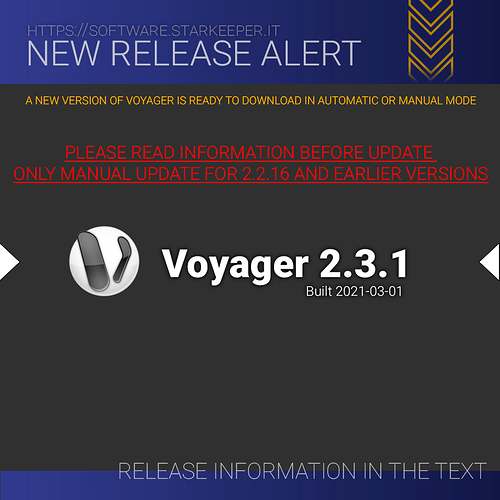Manual Download direct link:
http://www.starkeeper.it/voyager/Voyager_Setup_2.3.1.exe
Dropbox link:
https://www.dropbox.com/s/0e8494cviehjuyb/Voyager_Setup_2.3.1.exe?dl=1
Release 2.3.1 - Built 2021-03-01 - UPDATE INFO
The download of the new release 2.3.1 of Voyager is automatic only from 2.3.0 version. To update from older version you need to download the installation from the official Voyager website: https://software.starkeeper.it/#download_voyager_section or from one of above links.
⦁ It is recommended to make a copy of the Voyager profiles folder, found under Documents in the Voyager folder. The folder to be copied is called Profile
⦁ The new installation will overwrite the previous one unless you used a different folder during a manual or compressed file installation. However, you can go back by downloading an old installation from the Official site. Profiles and all data are compatible with release 2.2.x and earlier
⦁ The Update button will not update the release but it will cause an error if you use it, do not use it
⦁ Once Voyager Release 2.3.1 has been installed, the automatic download service will automatically be active.
⦁ For any help or clarification, do not hesitate to contact assistance in the manner indicated in the license email
IN THIS VERSION:
⦁ [New] It is now possible to define the maximum number of log lines displayed on the screen in the MONITOR and APPLICATION SERVER controls in the main Voyager window
⦁ [New] DragScript → Added new SET DISTRIBUTED EMERGENCY STATUS block to set the emergency status for remote Voyager clients (Distribuited Emergency plugin required)
⦁ [New] DragScript → New DISTRIBUTED SAFE block added to calculate and wait for the start of the night and the SAFE condition of the emergency systems (weather, I / O Card, Safe Monitor) (the Distribuited Emergency plugin is required)
⦁ [New] DragScript → New DO IF DISTRIBUTED SAFE END block added to check if the night end date and time calculated in the previous DISTRIBUTED SAFE block has been reached from the current date and time (the Distribuited Emergency plugin is required)
⦁ [New] New DISTRIBUTED EMERGENCY plugin available to centralize the calculation of emergency conditions from weather sources - I / O Card - Safe Monitor, associate them with the night interval for filming and inform the other various Voyager installations on the network on the status of emergency. It is thus possible to obtain an exit, suspend, synchronous resume. Useful for multiple Voyager installations in the same protected building.
⦁ [New] DragScript → Optec Perseus → Added new block for retrieving information from the device
⦁ [New] DragScript → Optec Perseus → Added new block for retrieving the status from the device
⦁ [New] DragScript → Optec Perseus → New block for device homing added
⦁ [New] DragScript → Optec Perseus → Added new block to set the device port
⦁ [New] DragScript → New GOTO BY OFFSET block added to move the mount by an offset indicated in RA and DEC from the current position
⦁ [New] DragScript → Added in the editor new button in the command bar to open the list of environment variables available for conditional controls with the possibility of copying the label of the variable to be used in the block configuration on the clipboard
⦁ [Mod] DragScript → Added timeout option for the end of night date and time calculated in the previous DISTRIBUTED SAFE block (you need the Distribuited Emergency plugin)
⦁ [Mod] DragScript → Introduced management of Execution Environment variables managed directly by Voyager Actions
⦁ [Bug] Array → Initial Altitude Control in Sequence was done in JNow epoch instead of J2000, in some cases this generated an exit from the sequence in case of active constraints
⦁ [Bug] Viking → Data streaming to the second Viking instance was not activated when requested by the web dashboard
ITA
⦁ [New] E’ ora possibile definire il numero di righe massime di log visualizzate a video nei controlli MONITOR e APPLICATION SERVER nella finestra principale di Voyager
⦁ [New] DragScript → Inserito nuovo blocco SET DISTRIBUTED EMERGENCY STATUS per impostare lo stato di emergenza per i client Voyager remoti (occorre il plugin Distribuited Emergency)
⦁ [New] DragScript → Inserito nuovo blocco DISTRIBUTED SAFE per calcolare ed attendere l’inizio della notte e la condizione di SAFE dei sistemi di emergenza (weather,I/O Card, Safe Monitor) (occorre il plugin Distribuited Emergency)
⦁ [New] DragScript → Inserito nuovo blocco DO IF DISTRIBUTED SAFE END per verificare se la data ed orario di fine notte calcolato nel precedente blocco DISTRIBUTED SAFE è stato raggiunto dalla data ed ora attuale (occorre il plugin Distribuited Emergency)
⦁ [New] Disponibile nuovo plugin DISTRIBUTED EMERGENCY per centralizzare il calcolo delle condizioni di emergenza dalle fonti meteo - I/O Card - Safe Monitor, associarle all’intervallo di notte per le riprese ed informare le altre varie installazioni di Voyager in rete sullo stato di emergenza. Si può cosi ottenere un exit, suspend, resume sincrono. Utile per installazioni multiple di Voyager nello stesso edificio protetto.
⦁ [New] DragScript → Optec Perseus → Inserito nuovo blocco per il recupero delle informazioni dal dispositivo
⦁ [New] DragScript → Optec Perseus → Inserito nuovo blocco per il recupero degli stati dal dispositivo
⦁ [New] DragScript → Optec Perseus → Inserito nuovo blocco per l’homing del dispositivo
⦁ [New] DragScript → Optec Perseus → Inserito nuovo blocco per impostare la porta del dispositivo
⦁ [New] DragScript → Inserito nuovo blocco GOTO BY OFFSET per spostare la montatura di un offset indicato in RA e DEC dalla posizione attuale
⦁ [New] DragScript → Aggiunto nell’editor nuovo pulsante nella barra comandi per aprire la lista delle variabili d’ambiente disponibili per i controlli condizionali con possibilità di copiare in clipboard l’etichetta della variabile da usare nella configurazione dei blocchi
⦁ [Mod] DragScript → Aggiunta opzione di timeout per raggiunta data ed orario di fine notte calcolato nel precedente blocco DISTRIBUTED SAFE (occorre il plugin Distribuited Emergency)
⦁ [Mod] DragScript → Introdotta gestione delle variabili di Ambiente Esecuzione gestite direttamente dalle Azioni di Voyager
⦁ [Bug] Array → Controllo Altitudine iniziale nella Sequenza veniva fatto in epoca JNow invece che J2000, in alcuni casi questo generava un’uscita dalla sequenza in caso di vincoli attivi
⦁ [Bug] Viking → Non veniva attivato lo streaming dati verso la seconda istanza di Viking quando richiesto dalla web dashboard