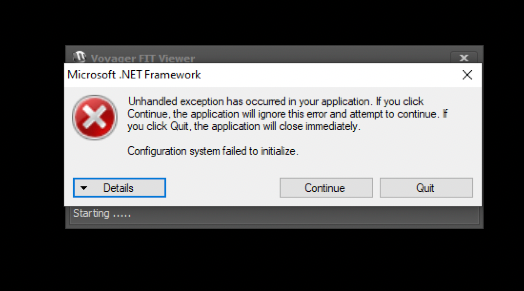Manual Download direct link:
https://www.starkeeper.it/voyager/Voyager_Setup_2.3.4.zip
Dropbox link:
https://www.dropbox.com/s/3aic05vy7zj10j1/Voyager_Setup_2.3.4.zip?dl=1
Release 2.3.4 - Built 2021-09-17 - UPDATE INFO

NEW => DragScript → The ability to retrieve the coordinates from the sequence file for the various blocks has also been extended to the Voyager Array sequences
NEW => FITViewer → Added the ability to filter the original names of the auto opened files to save the JPG
NEW => OnTheFly Utility → Added utility for creating a solving data file starting from a CSV of points in altazimuth. Useful for the final elaboration of a model with external software
NEW => DragScript → Added to the Exposure block the possibility to report in the name of the FIT the position of the focuser
MOD => PHD2 → PHD2 command waiting timeout in Voyager had no effect on the Connection command
MOD => ASCOM Platform → IMPORTANT! WorkAround developed for the Handle Leak of the ASCOM Platform of the Astrometry library. The malfunction led to an anomalous consumption of operating system handles in PCs running H24 with the need for frequent reboots
BUG => FlatDevice → All the blocks with flat device operations were not executed correctly if only the flat device was connected, it was necessary to connect all the setup
BUG => Array → In the Array sequence configuration it was not possible to select gui time 0 for automatic
BUG => Mosaic Research & Survey Configuration-> The target in “Force Start with” was not stored correctly in case of selecting the last item from the list

NEW => DragScript → La possibilità di recuperare le coordinate dal file di sequenza per i vari blocchi è stato esteso anche alle sequenze di Voyager Array
NEW => FITViewer → Aggiunta la possibilità di filtrare i nomi originali dei file auto aperti di cui salvare il JPG
NEW => OnTheFly Utility → Aggiunta utility per la creazione di un file dati di solving a partire da un CSV di punti in altazimutale. Utile per l’elaborazione finale di un modello con software esterno
NEW => DragScript → Aggiunta al blocco Exposure la possibilità di riportare nel nome del FIT la posizione del focheggiatore
MOD => PHD2 → Il timeout attesa comandi di PHD2 in Voyager non aveva effetto sul comando di Connessione
MOD => ASCOM Platform → IMPORTANTE ! Sviluppato WorkAround per l’Handle Leak (thanks Vitali) della Piattaforma ASCOM della libreria Astrometry. Il malfunzionamento portava ad un consumo anomalo degli handle del sistema operativo nei PC in funzione H24 con necessità di riavvii frequenti
BUG => FlatDevice → Non venivano eseguiti correttamente tutti i blocchi con operazioni di flat device se era connesso il solo flat device, occorreva connettere tutto il setup
BUG => Array → Nella configurazione della sequenza Array non era possibile selezionare tempo di guida 0 per automatico
BUG => Mosaic Research & Survey Configuration-> Non veniva memorizzato correttamente il target in “Force Start with” in caso di selezione dell’ultima voce dall’elenco