Hello Team
I hope are all well. I am using Voyager advanced and I want o discard “bad” frames based on star elongation/ bloating. What is the best approach you use?
Thanks
Hello Team
I hope are all well. I am using Voyager advanced and I want o discard “bad” frames based on star elongation/ bloating. What is the best approach you use?
Thanks
anyone can add anything?
Use the blink function and subframe selector in Pixinsight if you use it for post-processing.
thanks, I already use subframeSelector. I am asking about Voyager since I am remotre, using a QHY600 and do not want to own a datacenter full of bad humongous frames.
First of all I would tell you to watch this videos:
Voyager offers an image grading management system that you can remove or replace manually or with APIs remotely or locally.
What it doesn’t do and will never do is do direct grading. An automation application cannot have the presumption of carrying out real-time grading of images or even retrospectively. Everyone must do their job and for that I believe PixInsight has the necessary experience to do it.
At least I think so, furthermore there is now the belief of having to obsessively discard poses which is not necessarily true (you can diversify the stacks for the weak parts without details from those with details).
In our opinion, Voyager should intervene at the source to avoid low level data.
The only thing is not to leave the data on the PC of the remote observatory but it would be better to transfer it during the day and not at night
This user provide a nice grading tool but nothing is like the application you will use for processing:
Also @AstroGabe have produced a tools that have inside grading and much more, you can ask it about or search in forum AstroPlanner.
very well written, thanks Leo
Hi Leo
I use the delete feature of the Robot Target Manager a lot.
I use it during a session to “delete” frames that are not good for some reason.
I use it the morning after to “delete” frames taken when clouds were passing by.
I use it few days after to fine tune acquisition and decide if I take more frames.
It is very powerful because the “deleted” frames are subtracted from the total of frames taken for the target and voyager will automatically take additional frames to compensate. As you said many times in this forum Voyager is not about quantity it’s about quality
Of course the bad frames are not deleted, they are discarded and kept unchanged in the same folder as the good ones. So I have to go thru the same process in Pixinsight to discard the bad frames again. It is very unproductive.
The confusion about this feature is coming from the wording used in the RT Manager. See the picture here where it says Delete and Deleted. It should read Discard and Discarded instead.
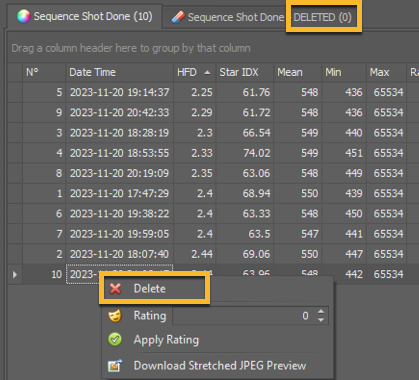
I understand it is not a good thing to delete the bad frames inside voyager but I think the user should have the choice to append the file name with something meaningful like _discarded keyword so that discarded frames can be easily spotted afterward.
Regards
Martin
There isnt any confusion, this is a logical Delete like reported in the video tutorial about so nothing to change. The delete is referred to the RoboTarget Database and in anycase is related to a physical file.
If you want you can download a csv list about what you have done in terms of delete in Robotarget Manager (contains also the rating). This can be used to select the file to use.
A physical delete will be not introduced for so many reasons as I wrote in the paste.
Do not confuse with the PI flow where you can decide to use a subset of what you have shot for example using the FWHM subframe selector !