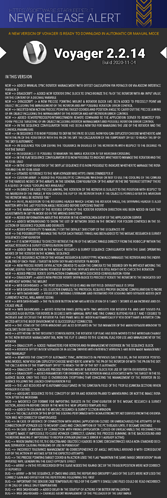A new version of Voyager is ready to download in automatic or manual mode.
In this version
NEW => Added Manual SYNC Rotator management with offset calculation via Voyager or via ASCOM Interface Version 3
NEW => DragScript -> Added new ROTATOR SYNC block to synchronize the PA of the rotator with an input value or the content of a decimal variable
NEW => DragScript -> A new PRECISE POINTING MOUNT & ROTATOR block has been added to precisely point an object including the management of the rotator and any possible rotation error control
NEW => Inserted new action Precise Pointing Target Coords and Position Angle to carry out the precise aiming of an object including the management of the rotator and any rotation error control
NEW => Added RemotePrecisePointTargetAndPA remote command to the Application Server to remotely perform precise targeting of an object including rotator management and possible rotation error control
NEW => In the Sequence configurator there has been a new tab for managing the use of the Rotator and the control parameters
NEW => In Sequence it is now possible to define the PA to be used. Now you can explicitly choose whether to aim with the PA of the Rotator or with the PA on the sky. The calculation of the temporary offset to reach the BP of the sky is automatic
NEW => In Sequence you can define the tolerance in degrees of the rotator PA with respect to the desired PA for the Target
NEW => In Sequence it is possible to mantain the image rotation after meridian crossing
NEW => In the Flat Sequence configurator it is now possible to indicate whether to manage the rotator and the PA to be used
NEW => In the configurator of the SkyFlat Sequence it is now possible to indicate whether to manage the rotator and the PA to be used
NEW => Updated reference to the new Voyager Wiki https://wiki.starkeeper.it
NEW => Custom Array -> Added the possibility to configure whether or not to use the cooling of the camera of the various nodes of the arrays. In the general configuration of the Array in the tab “Default Setting” there is a series of flags “Cooling not available”
NEW => In direct or used precise aiming, the rotation of the Rotator is subject to the position with respect to the meridian of the Target, if you choose the flip of the rotator then if the object is pointed after the meridian the rotator will be rotated 180 °
NEW => In FIT, in addition to the ROTATANG header which shows the rotator angle, the SKYPAANG header is also written with the last Position Angle resolved before exposing that FIT
NEW => The management of the Reverse option of the Rotator rotation direction has been added in case the adjustments in Sky PA mode go in the wrong direction
NEW => Added information about the rotator in the ControlData event of the Application Server
NEW => Added Workaround to show the list of network disks in the Browse for folder controls in the selection of sequence folders and defaults
NEW => Added possibility to manually edit the default directory of the sequences FIT
NEW => The possibility to manage the PA for each target / panel has been added to the Mosaic Research & Survey sequences configurator
NEW => It is now possible to directly retrieve the PA of the MOSAIC panels directly from the RoboClip within the Mosaic Research & Survey configuration editor
NEW => Added tab rotator in the Mosaic Research & Survey Sequence configurator with the same operating modes of the rotator in the normal Sequence
NEW => The sequence action of the Mosaic Research & Survey type now also manages the rotator and the individual PAs of each panel / target in both SKY PA and ROTATOR PA modes
NEW => New PRECISE ROTATE SKYPA action created to align the camera to the desired SKY PA without moving the mount, useful for positioning yourself before the skyflats when it is still night or to check the rotation
NEW => Added PRECISE ROTATE SKYPA action command with dedicated configuration form
NEW => DragScript -> Added new PRECISE ROTATE SKYPA block to precisely rotate the rotator to the indicated Sky PA without moving the mount
NEW => Web Dashboard -> The port selection field is was an edit field. Default value is 5950
NEW => Web Dashboard -> SSL selector enabled, the protocol requires proper backend configuration to work
NEW => Web Dashboard -> Fields for entering Username and Password for logging into Voyager added (not currently active, will arrive soon)
NEW => Web Dashboard -> The P.A. slider in Virtual FOV panel has now buttons for 0.1 and 1 degree for increase and decrease rotation
NEW => Web Dashboard -> Added Rotator Panel (beta) with two widgets for Rotator P.A. and Last Solved P.A. Includes a Go button for Rotate in degrees with manual input and fine change buttons for 0.1 and 1 degree to increase and decrease the Rotator P.A. This panel will be hidden automatically if you don’t have a rotator connected after the boot environment is successfully connected.
MOD => The icons of the open windows are also displayed in the tab manager of the main Voyager window to facilitate their selection
MOD => Attention! In the Sequence configurator, the rotator flip flag has been moved to the meridian change in the new rotator management tab, now the flip is linked to the general flag for use and management of the rotator
MOD => DragScript -> Added parameters for rotator and PA management override in the SEQUENCE block
MOD => Rotator offset inside Voyager or in ASCOM Drivers with interface version 3 has been made manageable only manually
MOD => Removed the concept of automatic Sync, introduced in previous Daily Builds, in the Rotator positioning modes. Now you can explicitly choose whether to aim with the PA of the Rotator or with the PA on the sky. The calculation of the temporary offset to reach the BP of the sky is automatic
MOD => DragScript -> Adequate Precise Pointing Mount & Rotator block for use of Sky PA or Rotator PA
MOD => DragScript -> Added parameters for overriding the rotation angle associated with the Target in the SEQUENCE block. Only this field is overridden everything that concerns the management of the rotator in sequence follows the loaded configuration file
MOD => The last resolved AP is automatically saved in the CameraPA field of the profile (CAMERA section) when Voyager is closed.
MOD => Adequate sequence to the concept of Sky PA and Rotator PA and to maintaining or not the image rotation after the meridian
MOD => Modified CSV format for importing targets in the configurator of the Mosaic Research & Survey section, added PA before ORDER in the wiki the new updated template file
MOD => Added PA column in the Mosaic Research & Survey section window
BUG => The calculation of the BP of the solving performed with NOVA Astrometry.NET derived from the orientation was not correctly compensated
BUG => In case of absence of connection with Viking (application closed or unreachable) the attempts of reconnection by Voyager led to memory leaks and consumption of the PC threads until it became unstable
BUG => In case of absence of connection with Viking (application closed or unreachable) the reconnection attempts made it impossible to close Voyager correctly, leaving the process running in the background and therefore making it impossible to reopen Voyager (Instance error # 1 already active)
BUG => When saving the fit, the OBJCTRA and OBJCTDEC headers in some circumstances had a non-standard decimal separator causing problems of use in PixInsight
BUG => Incorrect tolerance management in correspondence of angle intervals around 0 with consequent exit of the action by mistake after the expected attempts
BUG => The precise pointing Target Coord & PA action used the flag “Maintain the same image orientation” in an inverted way, generating the exact opposite effect
BUG => Array -> In the FITs recorded by the SLAVE nodes the RA and DEC of the trigger position were not correctly reported
BUG => Array -> In the Sequence, if CMOS was used, the repeat and groupby flags of the slots were not used the correct gain and offset for the repetitions following the first
BUG => IMPORTANT! The sensor case temperature field of the Clarity II single line files could be read incorrectly in case of single digit temperature
BUG => Web Dashboard -> Added delay in the startup of actions for better initialization
BUG => Web Dashboard -> Changed abort management of the preloader of the last image
[ITA]
NEW => Aggiunta gestione Manual SYNC Rotator con calcolo offset tramite Voyager o tramite ASCOM Interface Version 3
NEW => DragScript -> Inserito nuovo blocco ROTATOR SYNC per effettuare la sincronizzazione della PA del rotatore con un valore inputato o il contenuto di una variabile decimale
NEW => DragScript -> Inserito nuovo blocco PRECISE POINTING MOUNT & ROTATOR per effettuare il puntamento preciso di un oggetto compresa la gestione del rotatore e l’eventuale controllo errore rotazione
NEW => Inserito nuova azione Precise Pointing Target Coords and Position Angle per effettuare il puntamento preciso di un oggetto compresa la gestione del rotatore e l’eventuale controllo errore rotazione
NEW => Aggiunto comando remoto RemotePrecisePointTargetAndPA all’Application Server per effettuare da remoto il puntamento preciso di un oggetto compresa la gestione del rotatore e l’eventuale controllo errore rotazione
NEW => Nel configuratore di Sequenza è stato un nuovo tab per la gestione delle modalità di uso del Rotatore e dei parametri di controllo
NEW => In Sequenza si può definire ora la PA da utilizzare. Ora si può scegliere in modo esplicito se puntare con la PA del Rotatore o con la PA sul cielo. Il calcolo dell’offset temporaneo per raggiungere la PA del cielo è automatico
NEW => In Sequenza si può definire la tolleranza in gradi della PA del rotatore rispetto alla PA desiderata per il Target
NEW => In Sequenza si può definire se al cambio del meridiano ed in caso di richiesta di flip del rotatore, l’operazione venga compiuta prima o dopo il puntamento preciso
NEW => Nel configuratore della Sequenza dei Flat è possibile ora indicare se gestire il rotatore e la PA da utilizzare
NEW => Nel configuratore della Sequenza degli SkyFlat è possibile ora indicare se gestire il rotatore e la PA da utilizzare
NEW => Aggiornato riferimento al nuovo Wiki di Voyager https://wiki.starkeeper.it
NEW => Custom Array -> Aggiunta la possibilità di configurare se utilizzare o no il cooling delle camere dei vari nodi degli array. Nella configurazione generale dell’Array al tab “Default Setting” è presente una serie di flag “Cooling not available”
NEW => Nei puntamenti precisi diretti o utilizzati nella sequenza, la rotazione del Rotatore è soggetta alla posizione rispetto al meridiano del Target, se si sceglie il flip del rotatore allora se l’oggetto viene puntato dopo il meridiano il rotatore verrà ruotato di 180°
NEW => Nei FIT oltre all’header ROTATANG che riporta l’angolo del rotatore viene scritto anche l’header SKYPAANG con l’ultima Position Angle risolta prima di esporre quel FIT
NEW => E’ stata aggiunta la gestione dell’opzione di Reverse dell direzione di rotazione del Rotatore nel caso gli aggiustamenti in modalità Sky PA vadano nella direzione sbagliata
NEW => Aggiunte nell’evento ControlData dell’Application Server le informazioni relative al rotatore
NEW => Aggiunto Workaround per far visualizzare l’elenco dei dischi di rete nei controllo Browse for folder nella selezione delle cartelle di sequenza e dei default
NEW => Aggiunta possibilita di editare manualmente la directory di default dei FIT delle sequenze
NEW => Al configuratore delle sequenze Mosaic Research & Survey è stata aggiunta la possibilità di gestire la PA per ogni target/pannello
NEW => E’ possibile ora recuperare direttamente le PA dei pannelli dei MOSAICI direttamente dal RoboClip all’interno dell’editor delle configurazioni Mosaic Research & Survey
NEW => Aggiunto tab rotator nel configuratore dell Sequenze Mosaic Research & Survey con le stesse modalità di funzionamento del rotatore nella normale Sequenza
NEW => L’azione di sequenza del tipo Mosaic Research & Survey ora gestisce anche il rotatore e le singole PA di ogni pannello/target si in modalità SKY PA che ROTATOR PA
NEW => Creata nuova azione PRECISE ROTATE SKYPA per allineare la camera alla SKY PA desiderata senza spostare la montatura, utile per posizionarsi prima degli skyflat quando ancora è notte o per verificare la rotazione
NEW => Aggiunto comando azione PRECISE ROTATE SKYPA con form di configurazione dedicato
NEW => DragScript -> Inserito nuovo blocco PRECISE ROTATE SKYPA per ruotare in maniera precisa il rotatore alla Sky PA indicata senza spostare la montatura
NEW => Web Dashboard -> Il campo di selezione della porta è era un campo di input. Valore di default è 5950
NEW => Web Dashboard -> Selettore SSL attivato, il protocollo richiede una configurazione di backend adeguata per funzionare
NEW => Web Dashboard -> Campi per inserimento Username e Password per la login in Voyager aggiunti (non attivi attualmente, arriveranno presto)
NEW => Web Dashboard -> Lo slider della PA nel pannello Virtual F.O.V. ha ora dei pulsanti per variare di 0.1 e 1 grado per incremento e decremento
NEW => Web Dashboard -> Aggiunto Rotator Panel (beta) con due widget per Rotator P.A. e Last Solved P.A . Include un pulsante Go per Ruota in gradi con input manuale e pulsanti di variazione fine per 0,1 e 1 grado per aumentare e diminuire il Rotator P.A. Questo pannello verrà nascosto automaticamente se non hai un rotatore connesso dopo la corretta connessione dell’ambiente di avvio.
MOD => Nel gestore tab della finestra principale di Voyager sono visualizzate anche le icone delle finestre aperte per facilitarne la selezione
MOD => Attenzione ! Nel configuratore di Sequenza è stato spostato il flag di flip del rotatore al cambio del meridiano nel nuovo tab di gestione del rotatore, ora il flip è vincolato al flag generale di utilizzo e gestione del rotatore
MOD => DragScript -> Aggiunti parametri per l’override della gestione rotatore e della PA nel blocco SEQUENCE
MOD => Offset del Rotatore interno a Voyager o nei Driver ASCOM con Interfaccia versione 3 è stato reso gestibile solo manualmente
MOD => Rimosso concetto di Sync automatico, introdotto nelle precedenti Daily Build, nelle modalità di posizionamento del Rotatore. Ora si può scegliere in modo esplicito se puntare con la PA del Rotatore o con la PA sul cielo. Il calcolo dell’offset temporaneo per raggiungere la PA del cielo è automatico
MOD => DragScript -> Adeguato blocco Precise Pointing Mount & Rotator all’uso di Sky PA o Rotator PA
MOD => DragScript -> Aggiunti parametri per l’override dell’angolo di rotazione associato al Target nel blocco SEQUENCE. Viene eseguito override di solo questo campo tutto quello che riguarda la gestione del rotatore in sequenza si attiene al file di configurazione caricato
MOD => L’ultima PA risolta viene salvata in automatico nel campo CameraPA del profilo (sezione CAMERA) all chiusura di Voyager.
MOD => Adeguata sequenza al concetto di Sky PA e Rotator PA e al mantenimento o no della rotazione immagine dopo il meridiano
MOD => Modificato formato CSV per import dei target nel configuratore della sezione Mosaic Research & Survey, aggiunto PA prima dell’ORDER nel wiki il nuovo file di template aggiornato
MOD => Aggiunta colonna PA nella finestra della sezione Mosaic Research & Survey
BUG => Il calcolo della PA del solving effettuato con NOVA Astrometry.NET desunto dall’orientation non era compensato correttamente
BUG => In caso di assenza del collegamento con Viking (applicazione chiusa o non raggiungibile) i tentativi di riconnessione da parte di Voyager portavano memory leak e consumo dei thread del PC sino a rendere instabile lo stesso
BUG => In caso di assenza del collegamento con Viking (applicazione chiusa o non raggiungibile) i tentativi di riconnessione portavano all’impossibilità di chiudere Voyager in maniera corretta lasciando il processo girare in background e quindi rendendo impossibile riaprire Voyager (Errore istanza #1 già attiva)
BUG => Nel salvataggio del fit gli header OBJCTRA e OBJCTDEC in alcune circostanze avevano il separatore decimale fuori standard provocando problemi di utilizzo in PixInsight
BUG => Errata gestione della tolleranza in corrispondenza di intervalli di angolo a cavallo dello 0 con conseguente uscita per errore dell’azione dopo i tentativi previsti
BUG => L’azione di precise pointing Target Coord & PA utilizzava il flag “Mantain the same image orientation” in maniera invertito generando l’esatto effetto opposto
BUG => Array -> Nei FIT ripresi dai nodi SLAVE non erano riportate correttamente RA e DEC della posizione di scatto
BUG => Array -> Nella Sequenza in caso di utilizzo di CMOS, flag di repeat e groupby degli slot non veniva utilizzati gain ed offset corretti per le ripetizioni successive alla prima
BUG => IMPORTANTE! Il campo sensor case temperature dei file single line dei Clarity II poteva venire letto in modo errato in caso di temperatura ad una sola cifra
BUG => Web Dashboard -> Aggiunto ritardo nello startup delle azioni per una migliore inizializzazione
BUG => Web Dashboard -> Cambiata gestione abort del preloader dell’ultima immagine