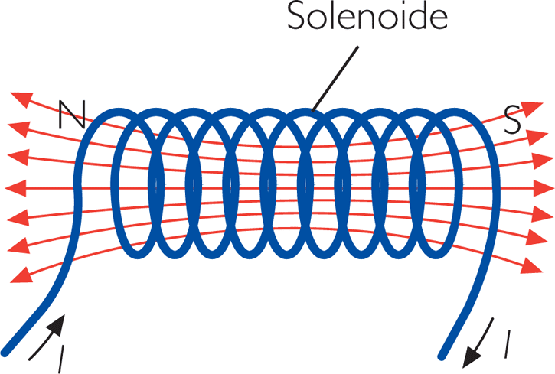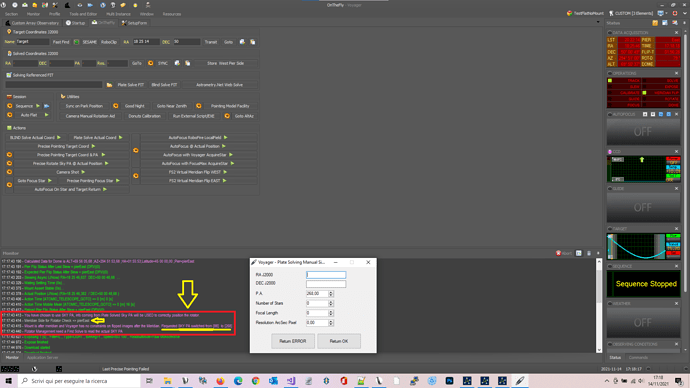Hello.
Perhaps it’s a silly question, but I’m doubting about the best approach to rotator angle.
First of all, I don’t want the rotator moving after Meridiam flip, as if it turns 180º I should need different Flats for pre and post meridian images.
Using Sky-PA
When I define a sequence, or in a mosaic, I define usually the rotation angle in a PRE meridian position.
For example 30º.
After the meridian flip, if I uncheck “Maintain the object orientation”, Voyager knows I don’t want to move the rotator, and the solved Sky-PA should be 210º without moving the rotator.
As expected, the image result should be 180º flipped, but the flats should be the same.
That’s OK
But what happens If I begin the sequence and the object first image is taken AFTER the Meridian flip?
For example, in a second night, I begin later and the object has already passed the Meridian…
Is there a system Flag that makes voyager know that instead of 30º it must look for 210º?
Or is it going to Sky-PA 30º?? If it goes to 30º AFTER the Meridian, the rotator will turn 180º and the flats will be different.
If I use Rotator-PA
The question is the same.
If for the explained Sky-PA 30º my Rotator-PA is, for example, 45º, and I begin BEFORE the Meridian flip, there is no problem.
Voyager calculates the Off-set (15º) and for a solved Sky-PA of 30º, the Rotator-PA should be 45º.
After the meridian flip, I think it calculates 210-180, and doesn’t move the rotator.
But what happens if I begin the session AFTER the Meridian flip? It will try to maintain the off-set and will go to 30º after the Meridian instead of going to 210º!. So it will turn the rotator PA to 30º.
Do you know what I mean?
It’s very difficult to explain.
What I mean is that perhaps it should be necessary to add two different angles into one sequence: Pre o post meridian. Or making a convention: The angle used is always Pre-meridian (if you want to forget about checking if the sequence is OK, without checking the object position).
If not, the sequence needs to be different if you begin it before or after the meridian because of the angle.
I’ll investigate the behaviour when I have no clouds and time!
Thank you