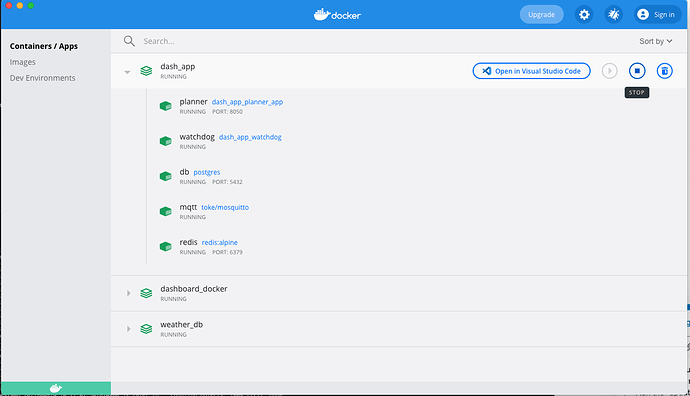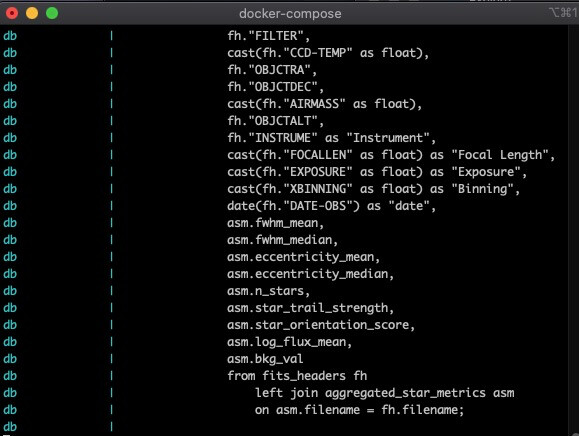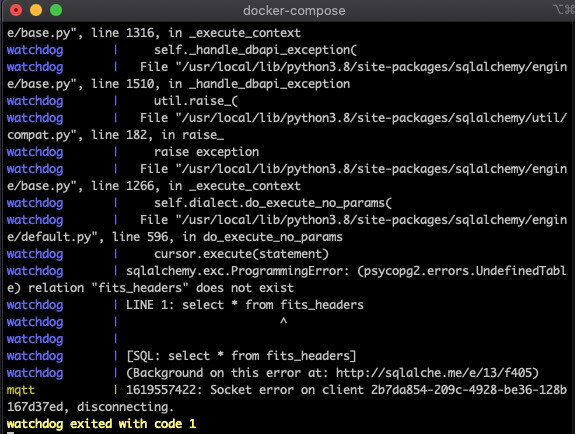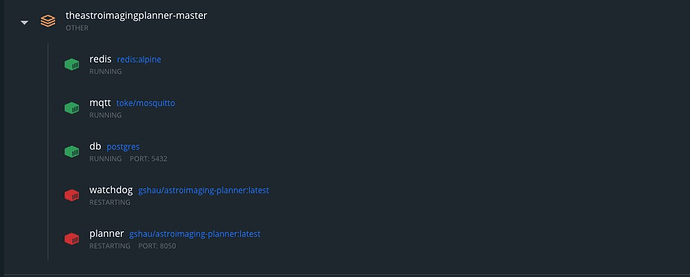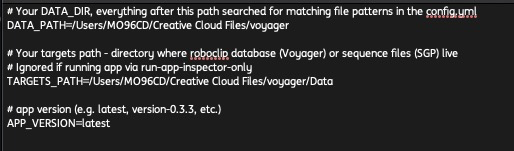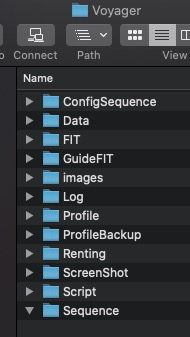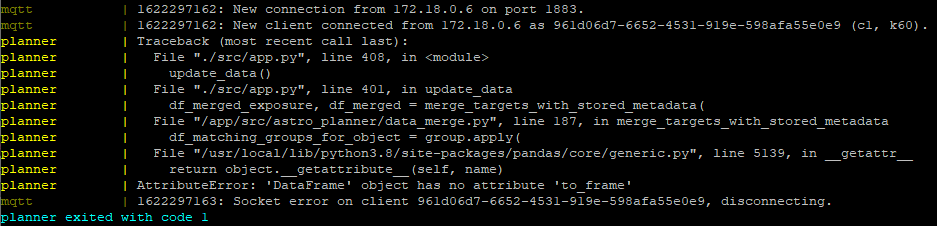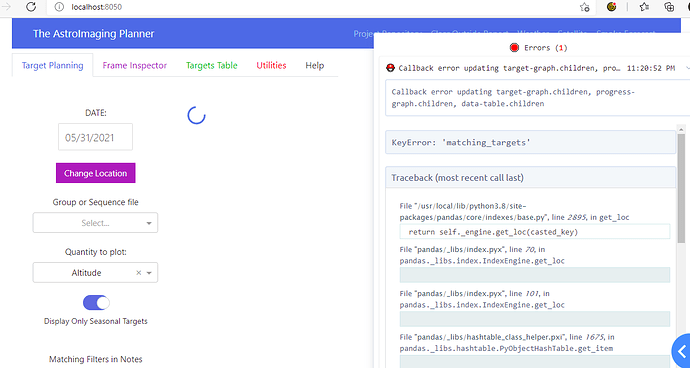The latest version v0.4.0 is available! Lots of new changes in this release, including:
- Changed the way targets and stored data are matched. No longer need specific target group or filename. Matching is now done via RA/DEC matchup and frame overlap

- Added ability to update location data via map

- Add timezone support

- Added light pollution data that updates with location change

- Added labels for scatter points in frame inspector tab to distinguish multiple targets

- General format/UI changes
- Bug fixes

- Added tracking of moved/removed subframe files
- Added/updated documentation
- Added Help tab
There’s a new Readme to walk through installation and usage.
@gboyle this newest version should work for you. If you find it’s not working out, please let me know.